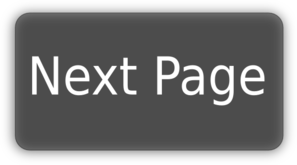-
Notifications
You must be signed in to change notification settings - Fork 234
Pug
David Graham edited this page Jun 26, 2018
·
4 revisions
$ npm install pug pug-loader --save-devYou can find a handy Chrome extension that let's you select html then right-click and copy as Jade/Pug. I also found this online tool:
(check both boxes: "Bodyless" and "No commas in attributes"):
https://html2pug.herokuapp.com/
Pug lets us write out our template in a much more cleaner and effecient way.
Here's a Bulma card example using HTML:
<div class="card">
<header class="card-header">
<p class="card-header-title">
Component
</p>
<a href="#" class="card-header-icon" aria-label="more options">
<span class="icon">
<i class="fa fa-angle-down" aria-hidden="true"></i>
</span>
</a>
</header>
<div class="card-content">
<div class="content">
Lorem ipsum dolor sit amet, consectetur adipiscing elit. Phasellus nec iaculis mauris.
<a href="#">@bulmaio</a>. <a href="#">#css</a> <a href="#">#responsive</a>
<br>
<time datetime="2016-1-1">11:09 PM - 1 Jan 2016</time>
</div>
</div>
<footer class="card-footer">
<a href="#" class="card-footer-item">Save</a>
<a href="#" class="card-footer-item">Edit</a>
<a href="#" class="card-footer-item">Delete</a>
</footer>
</div>Now compare with the same example, but using Pug's markup:
.card
header.card-header
p.card-header-title
| Component
a.card-header-icon(href="#" aria-label="more options")
span.icon
i.fa.fa-angle-down(aria-hidden="true")
.card-content
.content
| Lorem ipsum dolor sit amet, consectetur adipiscing elit. Phasellus nec iaculis mauris.
a(href="#") @bulmaio
| .
a(href="#") #css
a(href="#") #responsive
br
time(datetime="2016-1-1") 11:09 PM - 1 Jan 2016
footer.card-footer
a.card-footer-item(href="#") Save
a.card-footer-item(href="#") Edit
a.card-footer-item(href="#") Delete