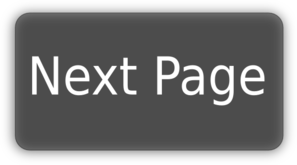-
Notifications
You must be signed in to change notification settings - Fork 232
Vue Cli
David Graham edited this page Jun 26, 2018
·
12 revisions
$ sudo npm install -g vue-cli # Install vue-cli globally.
$ vue init pwa vue-pizza # Init a project based on PWA template.Note: If you've already installed the cli before and when you init a new project you get the message:
A newer version of vue-cli is available, then ctrl+c at the prompt and then:sudo npm install vue-cli -gto update (re-install) vue-cli to the latest version.
Here's what you'll enter on the prompts:
? Project name vue-pizza
? Project short name: Vue Pizza
? Project description: A Vue.js project
? Author: David Graham <prograhammer@gmail.com>
? Vue build: runtime only
? Install vue-router? Yes
? Use ESLint to lint your code? Yes
? Pick an ESLint preset: Standard
? Setup unit tests with Karma + Mocha? No (we will use Jest instead)
? Setup e2e tests with Nightwatch? Yes
Then install the packages:
$ cd vue-pizza
$ npm install