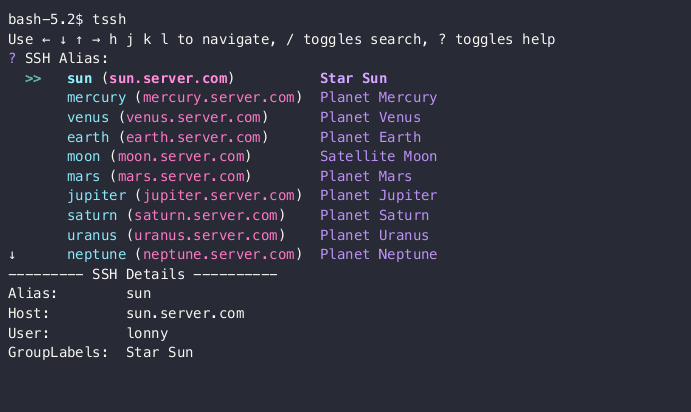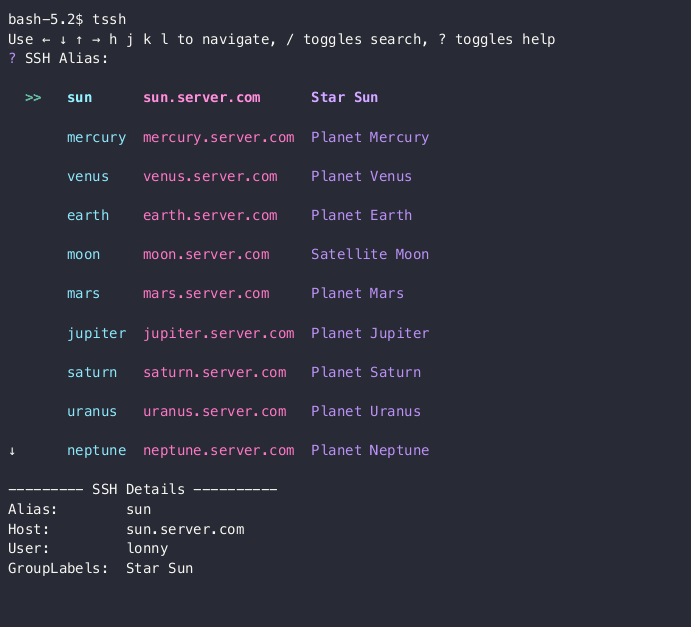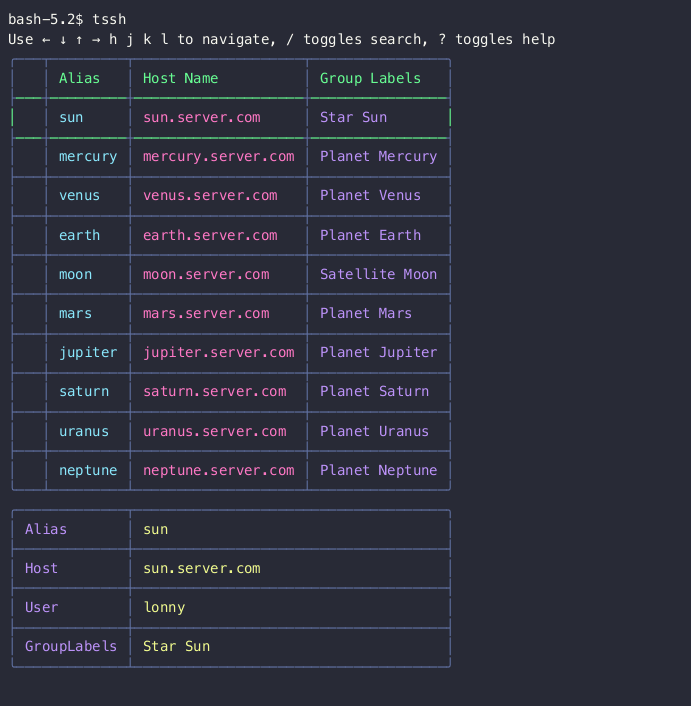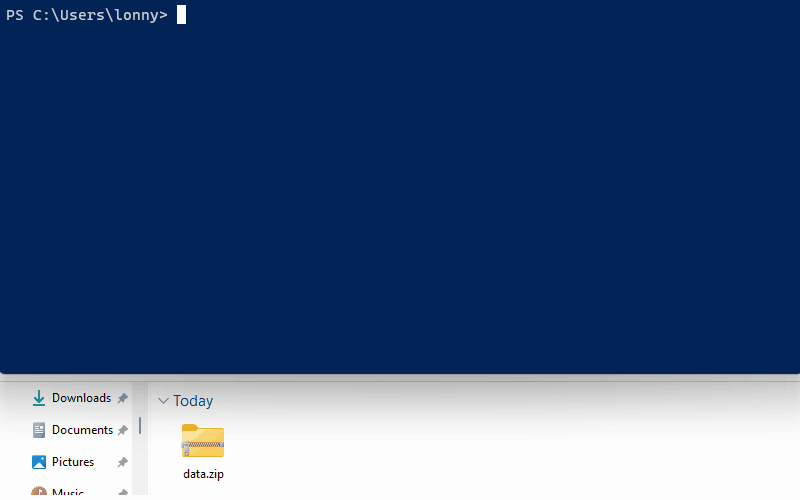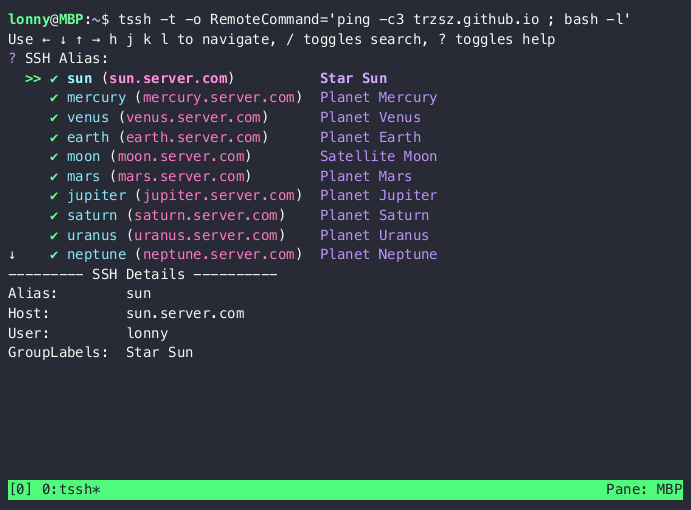trzsz-ssh ( tssh ) is an ssh client designed as a drop-in replacement for the openssh client. It aims to provide complete compatibility with openssh, mirroring all its features, while also offering additional useful features not found in the openssh client.
trzsz-ssh ( tssh ) works exactly like the openssh client. The following common features have been implemented:
| Features | Support Options |
|---|---|
| Cipher | -c Ciphers |
| Pseudo TTY | -t -T RequestTTY |
| Network | -4 -6 AddressFamily |
| SSH Proxy | -J -W ProxyJump ProxyCommand |
| Multiplexing | ControlMaster ControlPath ControlPersist |
| Command | RemoteCommand, LocalCommand, PermitLocalCommand |
| SSH Agent | -a -A ForwardAgent IdentityAgent SSH_AUTH_SOCK |
| X11 Forward | -x -X -Y ForwardX11 ForwardX11Trusted ForwardX11Timeout |
| Known Hosts | UserKnownHostsFile GlobalKnownHostsFile StrictHostKeyChecking |
| Basic Login | -l -p -i -F HostName Port User IdentityFile SendEnv SetEnv |
| Authentication | PubkeyAuthentication PasswordAuthentication KbdInteractiveAuthentication |
| Port Forward | -g -f -N -L -R -D LocalForward RemoteForward DynamicForward GatewayPorts ClearAllForwardings |
trzsz-ssh ( tssh ) offers additional useful features:
-
Install with scoop / winget / choco on Windows
scoop install tssh/winget install tssh/choco install tsshscoop install tssh
winget install tssh
choco install tssh
-
Install with homebrew on MacOS
brew install trzsz-sshbrew update brew install trzsz-ssh
-
Install with apt on Ubuntu
sudo apt install tsshsudo apt update && sudo apt install software-properties-common sudo add-apt-repository ppa:trzsz/ppa && sudo apt update sudo apt install tssh
-
Install with apt on Debian
sudo apt install tsshsudo apt install curl gpg curl -s 'https://keyserver.ubuntu.com/pks/lookup?op=get&search=0x7074ce75da7cc691c1ae1a7c7e51d1ad956055ca' \ | gpg --dearmor -o /usr/share/keyrings/trzsz.gpg echo 'deb [signed-by=/usr/share/keyrings/trzsz.gpg] https://ppa.launchpadcontent.net/trzsz/ppa/ubuntu jammy main' \ | sudo tee /etc/apt/sources.list.d/trzsz.list sudo apt update sudo apt install tssh
-
Install with yum on Linux
sudo yum install tssh-
Install with gemfury repository.
echo '[trzsz] name=Trzsz Repo baseurl=https://yum.fury.io/trzsz/ enabled=1 gpgcheck=0' | sudo tee /etc/yum.repos.d/trzsz.repo sudo yum install tssh
-
Install with wlnmp repository. It's not necessary to configure the epel repository for tssh.
curl -fsSL "https://sh.wlnmp.com/wlnmp.sh" | bash sudo yum install tssh
-
-
Install with yay on ArchLinux
yay -S tsshyay -Syu yay -S tssh
-
Install with Go ( Requires go 1.21 or later )
go install github.com/trzsz/trzsz-ssh/cmd/tssh@latestgo install github.com/trzsz/trzsz-ssh/cmd/tssh@latest
The binaries are usually located in ~/go/bin/ ( C:\Users\your_name\go\bin\ on Windows ).
-
Build from source ( Requires go 1.21 or later )
sudo make installgit clone --depth 1 https://github.com/trzsz/trzsz-ssh.git cd trzsz-ssh make sudo make install -
Download from the GitHub Releases, unzip and add to
PATHenvironment.
The github.com/trzsz/trzsz-ssh/tssh can be used as a library, for example:
package main
import (
"log"
"os"
"github.com/trzsz/trzsz-ssh/tssh"
)
func main() {
// Example 1: execute command on remote server
client, err := tssh.SshLogin(&tssh.SshArgs{Destination: "root@192.168.0.1"})
if err != nil {
log.Fatal(err)
}
defer client.Close()
session, err := client.NewSession()
if err != nil {
log.Fatal(err)
}
defer session.Close()
output, err := session.CombinedOutput("whoami")
if err != nil {
log.Fatal(err)
}
log.Printf("I'm %s", string(output))
// Example 2: run the tssh program
code := tssh.TsshMain([]string{"-t", "root@192.168.0.1", "bash -l"})
os.Exit(code)
}Welcome and thank you for considering contributing. We appreciate all forms of support, from coding and testing to documentation and CI/CD improvements.
-
Fork and clone the repository
https://github.com/trzsz/trzsz-ssh.git. -
Make your changes just ensure that the unit tests
go test ./tsshpass. -
Build the binary
go build -o ./bin/ ./cmd/tsshand test it./bin/tssh. -
Once you are happy with your changes, please submit a pull request.
Feel free to email the author lonnywong@qq.com, or create an issue. Welcome to join the QQ group: 318578930.
❤️ Sponsor trzsz ❤️, buy the author a drink 🍺 ? Thank you for your support!