-
Notifications
You must be signed in to change notification settings - Fork 97
Cutting a release
As of 6/17/2016. Please see detailed explanation in next section.
-
get the latest code
> git pull --rebase -
run prepare script
> NEXT_DEV_VERSION=0.9.0-SNAPSHOT ./contrib/release-prepare.sh -
create reviews
> git review -
get reviews +2 and submit them at same time
-
update local code
> git checkout master > git pull --rebase -
create gerrit bracnch and tag using commit id from "Mark x.x.x for release"
> DRY_RUN=false COMMIT=9614b81b9bebcceb7eacfa8577f2d6113af8affc ./contrib/release-tag.sh -
build and upload artifacts from jenkins
- https://xn-jenkins-master.adlbg.eng.vmware.com/job/xenon-deploy-ossrh/
- Build with Parameters
- specify commit id or tag to
BRANCH parameter
ex)v0.8.2-release,9614b81b9bebcceb7eacfa8577f2d6113af8affc
-
(workaround if above jenkins doesn't work): run following in local:
> git checkout v0.8.2-release
> ./mvnw -P release deploy -Dfindbugs.skip=true -Dcheckstyle.skip=true -DskipGO -DskipTests
this will deploy to the sonatype and close the staging repo as well.
- send email to xenon-notif@vmware.com and update the Releases page.
email sample:Subject: [Xenon-notif] Xenon 1.3.6 has been released Hi, Xenon 1.3.6 has been released on GitHub and the official release jars have been uploaded to sonatype.org and to Maven Central. Please find the release notes attached. Thanks
- Several of these steps are only available to VMware employees.
- Create a key pair, publish it to a key server (see working with PGP signatures)
- Set up access to Sonatype OSS Repository Hosting: they manage Maven Central:
- Make an account at Sonatype Issues
- Get permission to push artifacts (e.g. through a ticket to Sonatype)
- Observe Semantic Versioning
Q: Why not use the Maven Release Plugin?
A: It doesn't work well with Gerrit, since it can't directly push release commits to master. If you can find a way for it to work that improves on the process below, please modify accordingly.
(Update version numbers appropriately)
- Make sure the CHANGELOG is up to date
- should remove "-SNAPSHOT" from the top change log entry
- Run
mvn versions:set -DgenerateBackupPoms=false -DnewVersion=0.3.0(insert new version) - Commit
Mark 0.3.0 releasegit commit -a -m "Mark 0.3.0 release"
- Add a line to the CHANGELOG with the new version, e.g. 0.3.1.
- add line with new development version which should have "-SNAPSHOT"
- Run
mvn versions:set -DgenerateBackupPoms=false -DnewVersion=0.3.1-SNAPSHOT(insert new snapshot version) - Commit
Mark 0.3.1-SNAPSHOT for developmentgit commit -a -m "Mark 0.3.1-SNAPSHOT for development"
- Push commits to Gerrit
- Wait for +1/+2 for both commits
- Merge them at the same time (so no other commits can be interleaved)
(I have created a script to perform above steps: xenon-release-prepare.sh)
After both commits have been merged you know the bits you're about to release won't change.
-
Create a new branch in Gerrit, v0.3.0, using the hash from the corresponding commit for the release (note: the commit may be different if Gerrit rebased it upon submitting, so always fetch new changes after submitting the commits!)
- open xenon project branches page: https://review.ec.eng.vmware.com/#/admin/projects/xenon,branches
- add new "Branch Name" and "Initial Revision" for creating branch.
- Or, from command line:
$ ssh -p 29418 review.ec.eng.vmware.com gerrit create-branch xenon <BRANCH_NAME> <GIT_REVISION>
-
Checkout the new branch:
$ git checkout v0.3.0
Make sure you have the GPG agent running so you don't have to repeatedly enter your key's passphrase:
$ eval $(gpg-agent)
(Warning: the gpg-agent once interfered with a git pull --rebase. Turn it off as necessary)
Make sure Maven can find credentials to Sonatype OSSRH by modifying ~/.m2/settings.xml
<settings>
<servers>
<server>
<id>ossrh</id>
<username>myself</username>
<password>secret</password>
</server>
</servers>
</settings>Double check you don't have a dirty tree:
$ ( [ -z "$(git status --porcelain)" ] && echo "OK" ) || echo "Dirty..."
OK
Double check you're actually releasing 0.3.0:
$ git show --oneline HEAD | head -1
6bb595a Mark 0.3.0 release
Tell git about the release: (It will show up as a release on github, but it takes a little while):
git tag -am "Tagging v.0.3.0" v0.3.0-release
git push origin v0.3.0-release HEAD:refs/heads/v0.3.0
Perform the release:
$ mvn clean deploy -P release
(If you get an error like "Could not find artifact com.vmware.xenon:xenon-loader-test:jar:0.3.1 in central (https://repo.maven.apache.org/maven2)", then run "mvn install". This is a dependency failure that we'll fix soon.)
(I have created a script for deploy steps: xenon-release-perform.sh Please use with care. )
Release the deployment to maven central: Full instructions are available on the sonatype web site, but we'll summarize them here.
First, login and navigate to staging repo at the bottom that starts with "comvmware":

- If there are multiple staging repositories show up, this might be due to this issue: https://issues.sonatype.org/browse/OSSRH-19485
(This happens on PA office network, and we are working on to resolve this limitation)
Next, verify that the correct binaries have been installed:

Then click the Close button (at the top) and wait for it to finish. You can hit the Refresh button to update the progress of the close operation. It shouldn't take long.
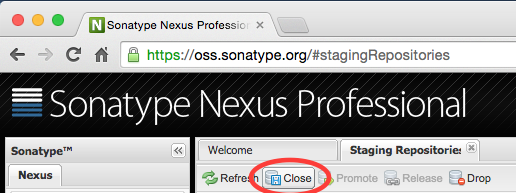
Finally, click on the Release button:
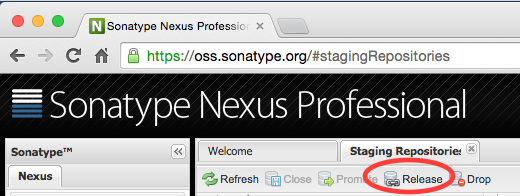
At this point, you'll be able to see the release on the sonatype web site
It will take a while for it to make it to Maven Central, but they'll eventually be there too
Simple script to check xenon artifacts are available(downloadable) in maven central.
Done!
Links:
- Manage Sonatype Staging Repositories via Web UI
- Deploy snapshot artifacts into repository
- Download snapshot, release and staged artifacts from staging group
- Download snapshot and release artifacts from group
- See the released artifacts on Maven Central
vi ~/.ssh/config
Host review.ec.eng.vmware.com
User ttsuyukubo
The encryption is optional, you can place plain password as well.
setup master password for maven
./mvnw -emp <YOUR_MASTER_PASSWORD>
write the output to ~/.m2/settings-security.xml
<settingsSecurity>
<master> _<OUTPUT OF MASTER PASSWORD>_ </master>
</settingsSecurity>
encrypt your nexus password and gpg passphrase
./mvnw -ep <YOUR_PASSWORD>
Write the output to ~/.m2/settings.xml
<server>
<id>ossrh</id>
<username> _<YOUR_USERNAME>_ </username>
<password> _<YOUR_ENCRYPTED_PASSWORD>_ </password>
</server>
<server>
<id>gpg.passphrase</id>
<passphrase> _<YOUR_ENCRYPTED_GPG_PASSPHRASE>_</passphrase>
</server>
Reference: http://stackoverflow.com/questions/14114528/avoid-gpg-signing-prompt-when-using-maven-release-plugin