-
Notifications
You must be signed in to change notification settings - Fork 97
QueryTaskService
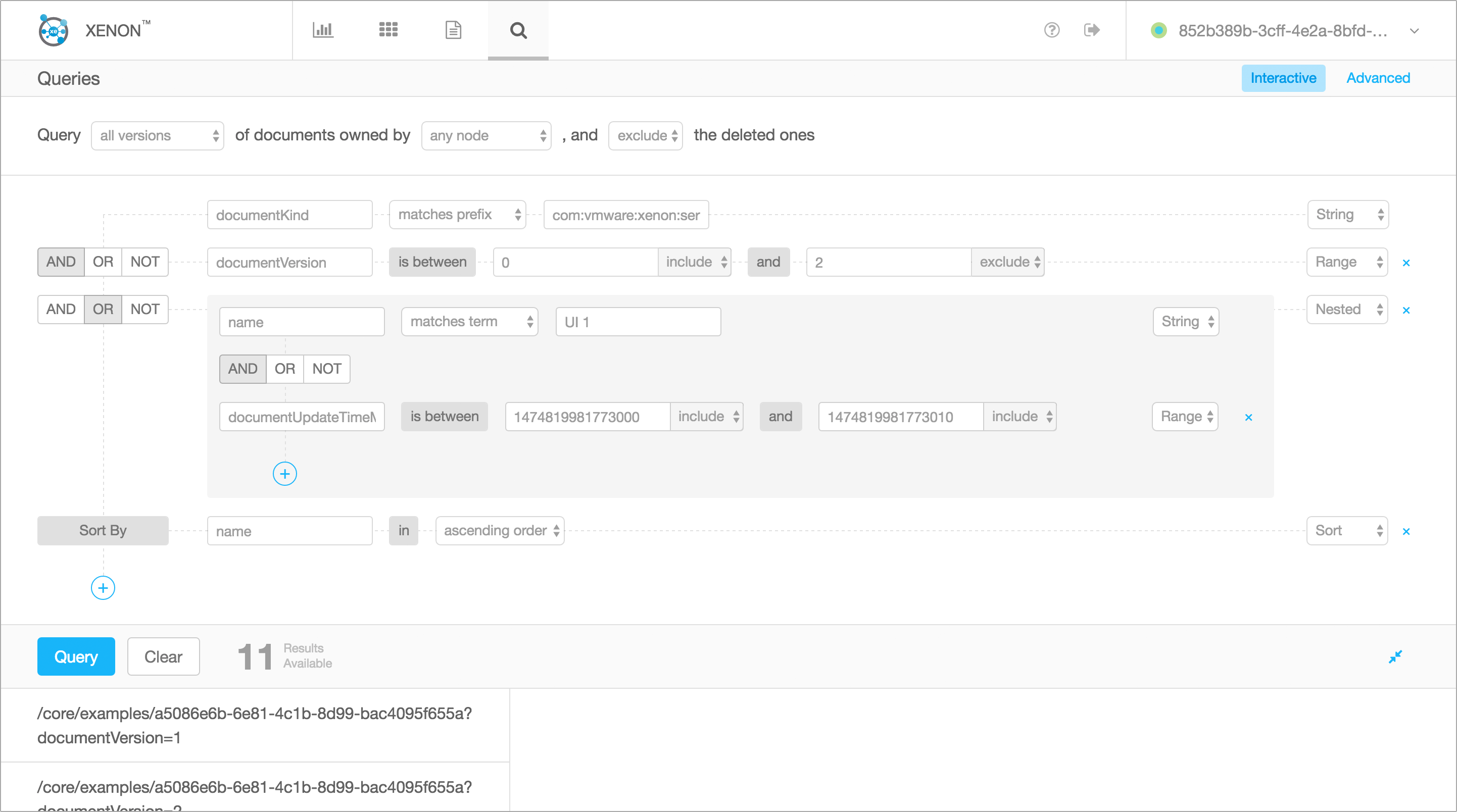
The query task service provides a task-based REST API to specify and
execute rich queries against indexed documents, both on the node its
running, and across all nodes in a specified node group. The service is
created through the service task factory (i.e., /core/query-tasks).
The underlying query engine is currently powered by LUCENE. This tutorial gives a good introduction on the types of queries. We also support all kinds of non string queries (e.g., numerical, geospatial data structures, fuzzy searches)
Lucene uses MUST, MUST_NOT, SHOULD, and SHOULD_NOT as operators. This blog post gives some good background on understanding those operators.
Xenon provides two factories for query task instances:
/core/query-tasks
/core/query-tasks/<task-id>
/core/local-query-tasks
/core/local-query-tasks/<task-id>
Queries which are created under the /core/query-tasks factory are created
with the REPLICATION and OWNER_SELECTION options and are associated with the 1x
replication node selector; this means that these tasks will be executed on one
node which is part of the default node group. Queries which are created under
the /core/local-query-tasks factory are created without these service options
and will be executed on the node to which they operation is sent.
In practice, /core/query-tasks is appropriate only in a limited set of
scenarios where queries must be load balanced across a cluster and no load
balancing occurs as part of a higher-level task or workflow. Broadcast queries
must also target /core/local-query-tasks in order to guarantee consistency.
The query task behavior is entirely driven by the query task state and a set of properties that govern the result set:
public static class QuerySpecification {
public enum QueryOption {
/**
* Query results are updated in real time, by using {@code QueryFilter} instance on the index.
* Any update that satisfies the query filter will cause the results to be updated and a self
* PATCH to be sent on the service.
*/
CONTINUOUS,
/**
* Query results will return the number of documents that satisfy the query and populate the
* the {@link results.documentCount} field. The results will not contain links or documents
*/
COUNT,
/**
* The query will execute on the current view of the index, potentially missing recent updates.
* This improves performance but does not guarantee latest results.
*/
DO_NOT_REFRESH,
/**
* Query results will include the state documents in the {@link results.documents} collection
*/
EXPAND_CONTENT,
/**
* Query results include the values for selected fields included in
* {@link QuerySpecification#selectTerms}. The fields are then available through
* the state documents in the {@link ServiceDocumentQueryResult#documents}
* collection
*/
EXPAND_SELECTED_FIELDS,
/**
* The query will execute over all document versions, not just the latest per self link. Each
* document self link will be annotated with the version
*/
INCLUDE_ALL_VERSIONS,
/**
* Query results will include document versions marked deleted
*/
INCLUDE_DELETED,
/**
* Query results will be sorted by the specified sort field
*/
SORT,
/**
* Infrastructure use only. Query originated from a query task service
*/
TASK,
/**
* Broadcast the query to each node, using the local query task factory.
* It then merges results from each node. See related option @{code QueryOption.OWNER_SELECTION}
*/
BROADCAST,
/**
* Filters query results based on the document owner ID.
* If the owner ID of the document does not match the ID of the host executing the query,
* the document is removed from the result
*/
OWNER_SELECTION,
/**
* Query results include the values for all fields marked with {@code PropertyUsageOption#LINK}
*/
SELECT_LINKS,
/**
* Groups results using the {@link QuerySpecification#groupByTerms}
*/
GROUP_BY
/**
* Query will return latest versions of documents before {@link QuerySpecification#timeSnapshotBoundaryMicros}
*/
TIME_SNAPSHOT
}
public enum SortOrder {
ASC, DESC
}
/*
* Query definition
*/
public Query query = new Query();
....
....
....
/**
* The optional resultLimit field is used to enable query results pagination. When
* resultLimit is set, the query task will not return any results when finished, but will
* include a nextPageLink field. A client can then issue a GET request on the nextPageLink
* to get the first page of results. A nextPageLink field will be included in GET response
* documents until all query results have been consumed.
*/
public Integer resultLimit;
/**
* The optional expectedResultCount field will enable query retries until
* expectedResultCount is met or the QueryTask expires. taskInfo.stage will remain in the
* STARTED phase until such time.
*/
public Long expectedResultCount;
public EnumSet<QueryOption> options = EnumSet.noneOf(QueryOption.class);
/**
* Used with {@link QueryOption#TIME_SNAPSHOT}
*/
@Since(ReleaseConstants.RELEASE_VERSION_1_3_6)
public Long timeSnapshotBoundaryMicros;
}
A CONTINUOUS query is a long-running query which is updated with new query results over time. Under the covers, the query specification is compiled into a query filter against which all updates to the local document index are evaluated. When a document is updated which matches the query filter, the local query task is PATCHed to reflect the updated document.
Continuous queries support normal query options such as EXPAND_CONTENT and COUNT. If EXPAND_CONTENT is specified, the continuous query is updated to contain the new state of the updated document; if COUNT is specified, the discrete results will contain the number of documents created, updated, and deleted since the creation of the continuous query.
Continuous queries can be used as a node-wide blackboard, allowing clients or services to receive notifications for a broad set of updates without subscribing to potentially millions of discrete services.
To create a new query task, one needs to send a POST (including a body
with a query specification) to /core/query-tasks. Of course, one can
use the per-service UI available through /core/query-tasks/ui and cut
and paste from the template state and click POST.
As a very simple example, let's query all services that include any
content in the message field, including all previous versions (this
requires having option PERSISTENCE to true).
TODO: Populate the document store
{
"taskInfo": {
"isDirect": true
},
"querySpec": {
"options": [
"INCLUDE_ALL_VERSIONS"
],
"query": {
"term": {
"matchType": "WILDCARD",
"matchValue": "*",
"propertyName": "message"
}
}
}
}Setting isDirect to true means that the results will be sent back
synchronously -- this is easy for interactive experimentation (we
discuss asynchronous queries later). Instead of wildcard, one can use
TERM (for exact matching) or PHRASE (for proximity matching) for
matchType. In terms of options, one can use:
- EXPAND_CONTENT: the query results will include the entire document description in addition to the default documentLinks to these documents.
- EXPAND_SELECTED_FIELDS: the query results will include the selected fields (specified by the selectTerms) from the document in addition to the default documentLinks to these documents.
- INCLUDE_DELETED: will include the documents that have either expired or have been marked as deleted
- TASK: TODO
- COUNT: will return the total number of documents and no links to them
- INCLUDE_ALL_VERSIONS: will include results from a version that is either created after the query was started, or, is the latest version
- SORT: will sort the results based on querySpec.sortOrder and
querySpec.sortTerm. More sort fields can be provided using
additionalSortTermsandadditionalGroupSortTerms. - TIME_SNAPSHOT: will return matching documents that are latest as of provided querySpec.timeSnapshotBoundaryMicros.
In the Java Universe, this would be written as follows:
Query query = Query.Builder.createDirectTask()
.addKindFieldClause(ExampleServiceState.class)
.build();
QueryTask queryTask = QueryTask.Builder.create()
.addOption(QueryOption.EXPAND_CONTENT)
.orderAscending(ExampleServiceState.FIELD_NAME_ID, TypeName.STRING)
.setQuery(query).build();
Operation post = Operation.createPost(queryFactoryURI)
.setBody(queryTask)
.setCompletion((o, e) -> {
// get results using `rsp.results.documentLinks`
QueryTask rsp = o.getBody(QueryTask.class);
}
sendRequest(post);The query task allows for grouping query results based on the discrete values of a given field. Using the ExampleServiceState as an example, if you create N documents, and the name field is set to the following values:
URI exampleFactoryURI = UriUtils.buildUri(targetHost, ExampleService.FACTORY_LINK);
String[] groupArray = new String[] { "one", "two", "three", "four" };
for (String group : groups) {
for (int i = 0; i < this.serviceCount; i++) {
ExampleServiceState s = new ExampleServiceState();
s.name = group;
sendRequest(Operation.createPost(exampleFactoryURI)
.setBody(s));
}
}
Now, you can specify a query, that will group the example service instances, based on the "name" field, using the following query:
Query query = Query.Builder.create()
.addKindFieldClause(ExampleServiceState.class)
.build();
QueryTask queryTask = QueryTask.Builder.create()
.addOption(QueryOption.GROUP_BY)
.addOption(QueryOption.EXPAND_CONTENT)
.orderAscending(ExampleServiceState.FIELD_NAME_ID, TypeName.STRING)
.groupOrder(ExampleServiceState.FIELD_NAME_NAME, TypeName.STRING, SortOrder.ASC)
.setQuery(query).build();
The specification, plus results, in JSON:
"taskInfo": {
"stage": "FINISHED",
"isDirect": false
},
"querySpec": {
"query": {
"occurance": "MUST_OCCUR",
"booleanClauses": [
{
"occurance": "MUST_OCCUR",
"term": {
"propertyName": "documentKind",
"matchValue": "com:vmware:xenon:services:common:ExampleService:ExampleServiceState",
"matchType": "TERM"
}
}
]
},
"sortTerm": {
"propertyName": "id",
"propertyType": "STRING"
},
"groupSortTerm": {
"propertyName": "name",
"propertyType": "STRING"
},
"groupByTerm": {
"propertyName": "name",
"propertyType": "STRING"
},
"sortOrder": "ASC",
"groupSortOrder": "ASC",
"options": [
"EXPAND_CONTENT",
"SORT",
"GROUP_BY"
]
},
"results": {
"documentLinks": [],
"nextPageLinksPerGroup": {
"three": "/core/node-selectors/default/forwarding?peer=host-1&path=/core/query-page/1470166322490000&query=&target=PEER_ID",
"two": "/core/node-selectors/default/forwarding?peer=host-1&path=/core/query-page/1470166322490005&query=&target=PEER_ID",
"four": "/core/node-selectors/default/forwarding?peer=host-1&path=/core/query-page/1470166322486000&query=&target=PEER_ID",
"one": "/core/node-selectors/default/forwarding?peer=host-1&path=/core/query-page/1470166322489003&query=&target=PEER_ID"
},
"documentVersion": 0,
"documentUpdateTimeMicros": 0,
"documentExpirationTimeMicros": 0
},
A GET on each page link, returns a QueryTask, with results (documents, documentLinks) for the set of services in that group.
POST body that will attempt to find a service instance of
kind ExampleServiceState and with a field name set to value
query-target. This is achieved using boolean clause: we match a
particular service kind, as well as term content (in this case, a
PHRASE).
{
"querySpec": {
"query": {
"booleanClauses": [
{
"term": {
"matchValue": "com:vmware:xenon:services:common:ExampleService:ExampleServiceState",
"propertyName": "documentKind"
},
"occurance": "MUST_OCCUR"
},
{
"term": {
"matchType": "PHRASE",
"matchValue": "query-target",
"propertyName": "name"
},
"occurance": "MUST_OCCUR"
}
]
}
}
}This is a booleanClause query (i.e., for instance, not a simple,
top-level query). occurance can be MUST_OCCUR (equivalent of AND --
default), MUST_NOT_OCCUR (equivalent of NOT), SHOULD_OCCUR (equivalent
of OR).
Note that we are not using isDirect this time (reminder: this defines if your query will return results synchronously or asynchronously -- by default the queries are asynchronous and isDirect = false).
A client can create a new instance of an existing query task, by sending a POST to the query task factory, with a simple body, setting the documentSourceLink to the path of an existing query task. The factory will then get the state of the existing task and create a new query task with it as the initial state. This essentially re-creates the task and runs it.
Returns the contents of task. If the task is finished, or in progressed, the result collection will be populated with the document links that satisfied the query
A GET on the factory, returns all tasks.
On a specific task:
$ curl http://localhost:8000/core/query-tasks/2de69ad0-08a3-48fa-947a-f50b2e006806{
"documentExpirationTimeMicros": 1413223137730000,
"documentUpdateTimeMicros": 1413223107740000,
"documentSelfLink": "/core/query-tasks/2de69ad0-08a3-48fa-947a-f50b2e006806",
"documentKind": "com:vmware:xenon:services:common:QueryTask",
"documentVersion": 2,
"includeDeletedDocuments": false,
"results": {
"documentExpirationTimeMicros": 0,
"documentUpdateTimeMicros": 0,
"documentVersion": 0,
"documents": null,
"documentLinks": [
"/core/examples/18a2f2eb-6cbb-4ae8-9c15-2cb75d84608b"
]
},
"querySpec": {
"query": {
"booleanClauses": [
{
"term": {
"matchValue": "com:vmware:xenon:services:common:ExampleService:ExampleServiceState",
"propertyName": "documentKind"
},
"occurance": "MUST_OCCUR"
},
{
"term": {
"matchType": "PHRASE",
"matchValue": "query-target",
"propertyName": "name"
},
"occurance": "MUST_OCCUR"
}
],
"occurance": "MUST_OCCUR"
}
},
"taskInfo": {
"isDirect": false,
"stage": "FINISHED"
}
}{
"querySpec": {
"query": {
"booleanClauses": [
{
"term": {
"matchValue": "com:vmware:xenon:services:common:QueryValidationTestService:QueryValidationServiceState",
"propertyName": "documentKind"
},
"occurance": "MUST_OCCUR"
},
{
"term": {
"matchType": "TERM",
"matchValue": "decentralized",
"propertyName": "stringValue"
},
"occurance": "MUST_OCCUR"
}
]
}
}
}{
"querySpec": {
"query": {
"booleanClauses": [
{
"booleanClauses": [
{
"term": {
"matchValue": "com:vmware:xenon:services:common:QueryValidationTestService:QueryValidationServiceState",
"propertyName": "documentKind"
},
"occurance": "MUST_OCCUR"
},
{
"term": {
"matchType": "TERM",
"matchValue": "decentralized",
"propertyName": "stringValue"
},
"occurance": "MUST_OCCUR"
}
]
},
{
"booleanClauses": [
{
"term": {
"matchValue": "com:vmware:xenon:services:common:QueryValidationTestService:QueryValidationServiceState",
"propertyName": "documentKind"
},
"occurance": "MUST_OCCUR"
},
{
"term": {
"range": {
"precisionStep": "4",
"isMaxInclusive": "false",
"isMinInclusive": "false",
"max": 123.21,
"min": 123.2,
"type": "DOUBLE"
},
"matchType": "TERM",
"propertyName": "doubleValue"
},
"occurance": "MUST_OCCUR"
}
]
}
]
}
}
}{
"querySpec": {
"query": {
"occurance": "MUST_OCCUR",
"term": {
"propertyName": "longValue",
"range": {
"type": "LONG",
"min": 10.0,
"max": 990.0,
"isMinInclusive": "false",
"isMaxInclusive": "false",
"precisionStep": "2147483647"
}
}
}
}
}{
"querySpec": {
"query": {
"occurance": "MUST_OCCUR",
"term": {
"propertyName": "doubleValue",
"range": {
"type": "DOUBLE",
"min": 123.0,
"max": 173.0,
"isMinInclusive": "true",
"isMaxInclusive": "false",
"precisionStep": "2147483647"
}
}
}
}
}The following query sorts the documents of kind ExampleServiceState based on the property name.
sortOrder specifies ASC/DESC order. The EXPAND_SELECTED_FIELDS option is used to select just
the 'name' field in the returned documents.
{
"taskInfo": {
"isDirect": true
},
"querySpec": {
"options": [
"SORT", "EXPAND_SELECTED_FIELDS"
],
"sortTerm" : {
"propertyType": "STRING",
"propertyName": "name"
},
"sortOrder" : "DESC",
"selectTerms" : [ {
"propertyType": "STRING",
"propertyName": "name"
}],
"query": {
"term": {
"matchType": "TERM",
"matchValue": "com:vmware:xenon:services:common:ExampleService:ExampleServiceState",
"propertyName": "documentKind"
}
}
}
}note: In order for a property to be enabled for sorting, it must have indexingOption SORT enabled.
please see the programming model page and
example service page for more information.
The following query sorts the documents of kind ExampleServiceState based on the property sortedCounter
in DESC order and then based on the property name in ASC order.
Use additionalSortTerms or additionalGroupSortTerms as appropriate to represent additional fields.
{
"taskInfo":{
"isDirect":true
},
"querySpec":{
"query":{
"occurance":"MUST_OCCUR",
"booleanClauses":[
{
"occurance":"MUST_OCCUR",
"term":{
"propertyName":"documentKind",
"matchValue":"com:vmware:xenon:services:common:ExampleService:ExampleServiceState",
"matchType":"TERM"
}
}
]
},
"sortTerm":{
"propertyName":"sortedCounter",
"propertyType":"LONG"
},
"additionalSortTerms":[
{
"propertyName":"name",
"propertyType":"STRING",
"sortOrder":"ASC"
}
],
"sortOrder":"DESC",
"options":[
"SORT"
]
},
"indexLink":"/core/document-index"
}note: When either of sortTerm and groupSortTerm is not provided, the additional
sort fields are ignored. The sortOrder for the additional fields should be provided
along with the propertyName and propertyType.
If a document with link /core/examples/1234 has multiple versions 0
at time t0, 1 at t1 and 2 at t2. When QueryOption#TIME_SNAPSHOT
is set and QuerySpecification#timeSnapshotBoundaryMicros is set to
t1 + ∆ the response will include only version 1 of the document.
The document index can also be queried using a subset of the OData specification. This is to aid in querying interactively without the use of tools like xenonc to form querySpec documents.
To use OData $select and $filter based queries, issue a GET on /core/odata-queries with the appropriate OData query parameters. This will result in a direct query task with equivalent an querySpec. The DIRECT query has the EXPAND option so results will be embedded in the results.
The OData $select syntax is: $select=<comma-separated-fieldname-list>. Use of the $select query parameter will cause only the selected fields to be returned in the expanded results, rather than the default of the full document contents.
The odata-queries service supports only a subset of the OData URI specification. The following are the only currently supported $filter query verbs.
| Operator | Description | Example |
|---|---|---|
| Logical Operators | ||
| eq | Equal | documentSelfLink eq /core/examples/a703f44a-ab33-4451-87b2-6554160ed1e0 |
| ne | Not equal | name ne 'London' |
| gt | Greater than | counter gt 20 |
| ge | Greater than or equal | counter ge 10 |
| lt | Less than | price lt 20 |
| le | Less than or equal | price le 100 |
| and | Logical and | Price le 200 and Price gt 3.5 |
| or | Logical or | name eq instance-1 or counter gt 200 |
| any | Any of | name any 'instance-1;instance-2' |
| all | All of | tags.item all 'tag1;tag2' |
| Grouping Operators | ||
| ( ) | Precedence grouping | (counter gt 200 and counter lt 100) or name eq instance-150 |
Query for all documents with the property name name has the value instance-1.
$ http "http://localhost:8000/core/odata-queries?\$filter(name eq instance-1)"
HTTP/1.1 200 OK
{
...
"indexLink": "/core/document-index",
"querySpec": {
"options": [
"EXPAND_CONTENT"
],
"query": {
"occurance": "MUST_OCCUR",
"term": {
"matchType": "TERM",
"matchValue": "instance-1",
"propertyName": "name"
}
},
"resultLimit": 2147483647
},
"results": {
...
"documentLinks": [
"/core/examples/a703f44a-ab33-4451-87b2-6554160ed1e0"
],
...
"documents": {
"/core/examples/a703f44a-ab33-4451-87b2-6554160ed1e0": {
...
},
},
"taskInfo": {
"isDirect": true,
"stage": "FINISHED"
}
}
In addition to /core/odata-queries, OData query parameters can be applied on all
factory services. Factory service adds an implicit booleanClause to match
the field documentKind with the child service document type.
For example /core/examples?$filter=name eq ABC implicitly adds a booleanClause
matching documentKind to ExampleServiceState.
The filter on Factory services has an additional wildcard property name called ALL_FIELDS. It is a convenient way to unfold a query to search all indexed fields of document and their sub-fields nested up to 2 levels, excluding the build-in ServiceDocument fields.
For example /core/examples?$ALL_FIELDS eq ABC will return all ExampleServiceState documents that match ABC in their name, any item of tags, any key or value of keyValues or any other indexed field of this document (excluding the fields of ServiceDocument). If the ExampleServiceState contained another complex object, it's properties would also be unfolded.
Supported operators for a ALL_FIELDS query are eq, ne, all and any. It can be used in addition with other queries as any other query.
Following examples demonstrate supported combinations with $filter. We assume they are run on '/core/examples'.
- All of ( A B C )
tags.item all 'tag1;tag2'
This translates to tags.item eq tag1 and tags.item eq tag2
Note that Xenon stores collections such as Arrays, Lists and Sets with a special postfix ".item".
If the service document has Set<String> tags, use tags.item.
- Any of ( A B C )
name any 'ABC;XYZ'
This translates to name eq ABC or name eq XYZ
- A and Not B
name eq ABC and counter ne 20
- A and ( B or C )
name eq ABC and ( counter eq 10 or counter eq 20 )
- A or ( B and C )
name eq ABC or ( counter eq 10 and keyValues.myKey eq 'myValue' )
- Not A and Not B
Works with a factory, not directly on OData query service.
name ne ABC and name ne XYZ
- Not A or Not B
Works with a factory, not directly on OData query service.
name ne ABC or counter ne 20
- A or Not B
This combination is not supported directly. Instead use "A or (C Not B)"
Use name eq TEST1 or (name eq TEST* and keyValues.myKey ne myValue)
when trying to achieve name eq TEST1 or keyValues.myKey ne myValue
When combining any NOT sub-clause with OR, the same applies. Even in case of combining Not A and Not B , Not A or Not B use it in a combination with AND.
For example
- Use A and (Not B and Not C)
- Use A and (Not B or Not C)
They work on Factory service as mentioned above because the documentKind clause is added implicitly.
Xenon uses Lucene to index and store documents, and it does not support the combination ( A or Not B).
The resultLimit field is used to enable query results pagination. By
default a query will return all results in a single document. When
resultLimit is set, the query task will not return any results when
finished, but will include a nextPageLink field. A client can then
issue a GET request on the nextPageLink to get the first page of
results.
The documentKind is the same as when creating the task:
com:vmware:xenon:services:common:QueryTask. In the case of a GET
response, the taskInfo.stage will either be FINISHED or FAILED, there
is no need to poll even if isDirect was false when creating
the query task. A nextPageLink field will be included in GET
response documents until all query results have been consumed. The
nextPageLink services inherit the original querySpec, including
documentExpirationTimeMicros. The documentCount field will be set to
the total number of hits and the prevPageLink field will be set for
navigating to the previous page of results.
For the example, first create a set of example documents:
$ for i in {1..2000}; do xenonc post /core/examples --name "doc-${i}"; doneNext, create a query task with resultLimit set to 100:
$ xenonc <<EOF
action: post
path: /core/query-tasks
body:
taskInfo:
isDirect: true
querySpec:
resultLimit: 100
options:
- EXPAND_CONTENT
query:
occurance: MUST_OCCUR
booleanClauses:
- occurance: MUST_OCCUR
term:
propertyName: documentKind
matchValue: com:vmware:xenon:services:common:ExampleService:ExampleServiceState
- occurance: MUST_OCCUR
term:
propertyName: name
matchValue: 'doc-*'
matchType: WILDCARD
EOFThe response will have zero documentLinks and nextPageLink set to
the URI of the first page:
{
"taskInfo": {
"stage": "FINISHED",
"isDirect": true
},
"querySpec": {
"query": {
"occurance": "MUST_OCCUR",
"booleanClauses": [
{
"occurance": "MUST_OCCUR",
"term": {
"propertyName": "documentKind",
"matchValue": "com:vmware:xenon:services:common:ExampleService:ExampleServiceState",
"matchType": "TERM"
}
},
{
"occurance": "MUST_OCCUR",
"term": {
"propertyName": "name",
"matchValue": "doc-*",
"matchType": "WILDCARD"
}
}
]
},
"resultLimit": 100,
"options": [
"EXPAND_CONTENT"
]
},
"results": {
"documentLinks": [],
"nextPageLink": "/277da2e8-f2e4-4ad5-9a8a-ae173f47d853",
"documentVersion": 0,
"documentUpdateTimeMicros": 0,
"documentExpirationTimeMicros": 0,
"documentOwner": "168c9af7-193d-4b6c-92c5-409df5b27752"
},
"indexLink": "/core/document-index",
"documentVersion": 0,
"documentEpoch": 0,
"documentKind": "com:vmware:xenon:services:common:QueryTask",
"documentSelfLink": "/core/query-tasks/166cd49e-05d8-4e81-ac86-dbca73cc5ad4",
"documentUpdateTimeMicros": 1432747351265007,
"documentExpirationTimeMicros": 1432747951265019,
"documentOwner": "168c9af7-193d-4b6c-92c5-409df5b27752"
}To see the first page of query results, send a GET request to the nextPageLink:
$ xenonc get /277da2e8-f2e4-4ad5-9a8a-ae173f47d853The response will have 100 documentLinks and nextPageLink set to the URI of the second page:
{
"taskInfo": {
"stage": "FINISHED",
"isDirect": true
},
"querySpec": {
"query": {
"occurance": "MUST_OCCUR"
},
"resultLimit": 100,
"options": [
"EXPAND_CONTENT"
]
},
"results": {
"documentLinks": [
"/core/examples/a67c4d98-793b-4cd6-b77b-6bc657e228fa",
"/core/examples/001fcebe-d669-49a8-9685-88b5c3b644cf",
"..."
],
"documents": {
"/core/examples/a67c4d98-793b-4cd6-b77b-6bc657e228fa": {
"keyValues": {},
"name": "doc-13",
"documentVersion": 0,
"documentEpoch": 0,
"documentKind": "com:vmware:xenon:services:common:ExampleService:ExampleServiceState",
"documentSelfLink": "/core/examples/a67c4d98-793b-4cd6-b77b-6bc657e228fa",
"documentSignature": "5e522c487980b647896b6502d8dcaef21e3b6c92",
"documentUpdateTimeMicros": 1432746726377012,
"documentExpirationTimeMicros": 0,
"documentOwner": "168c9af7-193d-4b6c-92c5-409df5b27752"
},
"/core/examples/001fcebe-d669-49a8-9685-88b5c3b644cf": {
"keyValues": {},
"name": "doc-69",
"documentVersion": 0,
"documentEpoch": 0,
"documentKind": "com:vmware:xenon:services:common:ExampleService:ExampleServiceState",
"documentSelfLink": "/core/examples/001fcebe-d669-49a8-9685-88b5c3b644cf",
"documentSignature": "f62ca3a6baadddf8ee0d05c8aaac142f51b2ae33",
"documentUpdateTimeMicros": 1432746727319012,
"documentExpirationTimeMicros": 0,
"documentOwner": "168c9af7-193d-4b6c-92c5-409df5b27752"
},
"...": {
"...": "..."
}
},
"nextPageLink": "/6cd352b5-c5f2-4321-aaf0-1a8d14db6af2",
"documentVersion": 0,
"documentUpdateTimeMicros": 0,
"documentExpirationTimeMicros": 0,
"documentOwner": "168c9af7-193d-4b6c-92c5-409df5b27752"
},
"indexLink": "/core/document-index",
"documentVersion": 0,
"documentKind": "com:vmware:xenon:services:common:QueryTask",
"documentSelfLink": "/277da2e8-f2e4-4ad5-9a8a-ae173f47d853",
"documentUpdateTimeMicros": 0,
"documentExpirationTimeMicros": 1432748187234995
}The following example will GET the given link, save the results to a file and follow nextPagelink if set. First, paste this function into a bash shell:
$ function getQueryPages() {
set -e
link=$1
nextLink=$(xenonc get $link | jq -r .results | tee $(basename $link).json | jq -r .nextPageLink)
if [ "$nextLink" != "null" ]; then
getQueryPages $nextLink
fi
}Example run:
$ getQueryPages /277da2e8-f2e4-4ad5-9a8a-ae173f47d853
$ ls -1 *.json
0d5e0c18-fa38-4ccb-9910-75d19e25e87a.json
0e71afb5-8166-423b-822d-e70d6354721f.json
108f66a1-3fb8-40fe-905e-204fa36afec3.json
...
% jq .documentLinks[] < 0d5e0c18-fa38-4ccb-9910-75d19e25e87a.json | wc -l
100When querying a factory or using a QueryTask that filter on the documentKind the resulting list contains
service documents of the same kind. To process such results with a minimal amount of code you can use QueryResultsProcessor class. It
offers the same view over a QueryTask, ServiceDocumentQueryResults results and even an Operation whose body is either of those types:
QueryTask task = ...
Operation op = Operation.createPost(...)
.setBody(task)
.setCompletion((o, e) -> {
if (e != null) {
handleError(e);
return;
}
// let the processor convert the body from the operation
QueryResultsProcessor processor = QueryResultsProcessor.create(o);
// processor will convert every result to desired type if needed
for(MyDocumentType doc: processor.documents(MyDocumentType.class)) {
// linked documents will also be converted to the desired type
OtherDocumentType linked = processor.linkedDocument(doc.someLink, OtherDocumentType.class);
handleDocuments(doc, linked);
}
});