-
Notifications
You must be signed in to change notification settings - Fork 17
Tooling for the whole Team
Disclaimer: Please ignore this disclaimer, if you read this document as PDF or in hard copy. The table further down is not displayed correctly if displayed by Github. Hence there is a PDF version of this page: Click here to download the PDF.
VR runs 3 projects:
- Public Site
- Back Office
- Mobile App
All of these projects are available on (at least) 2 targets:
- Live (the actual system in production)
- Staging (Sandbox for Testing & Demo)
- Development (on a developer's system)
The public site is as the names says the customer facing product of Voice Republic.
Staging: http://staging.voicerepublic.com/
Live: http://voicerepublic.com/
The Back Office is a totally different view on the VR's database. The Back Office is a powerful, but also dangerous tool, if used carelessly it might break things.
An account has to be created for you by another back office user.
Main features include:
- List, Filter, Search, Browse & Export all Resources
- Resources: Users, Series, Venues, Talks, etc.
- Bulk Import of Talks via CSV upload
- Grant Credits & Track Payments
- Monitor Streaming Activity
- Browse Business Metrics
- ...
TODO add domain model here
Staging: https://staging.voicerepublic.com:444/
Live: https://voicerepublic.com:444/
You have to be invited to Testfairy to receive staging builds of the mobile app.
TODO post urls to stores here
VR uses lots of external Tools (in alphabetical order)
Name Purpose Groups
Amazon AWS IaaS CTO Atmail Email, Calendar, Contacts (Team) All Bitbucket Code Hosting CTO Browsershots Cross Browser Testing Developers CircleCI Continous Integration Developers CloseIO Drobbox File Sharing All Errbit Exception Tracking Developers ELK Performance Monitoring/Metrics Developers Facebook fontastic.com Icon Fonts Designers Github Code Hosting Developers Google Adwords TODO Marketing Google Analytics Client Metrics Marketing, Developers Heroku Application Hosting Developers Hootsuite Social Media Management Marketing Icinga System Monitoring Developers Mailgun Email (App to Customer) Developers Mailchimp Email (Newsletter) Marketing, CRM Namecheap SSL Certificates CTO Paypal Online Payment CTO Pivotal Tracker Feature & Issue Tracking Developers, Product Owner Slack Instant Messaging All Tawk.to Customer Feedback All Testfairy Mobile App Testing All Twitter Ungleich Application Hosting Developers Uptime Robot Availability Monitoring & Status All webtype.com Webfonts Designers Wordpress Blog & CMS All
An account has to be created for you.
An account has to be created for you.
You can sign up yourself with your '@voicerepublic.com' email address.
To get started, signup and look through the channel descriptions to see what the channels are used for.
http://voicerepublic.slack.com/
You have to be invited to use Tawk.to.
Tawk.to has mobile apps.
- 1 to 1 communication with an active customer/user
- customer support channel
- customer feedback channel
- some metrics
- logged in customers are identified
- Shortcuts
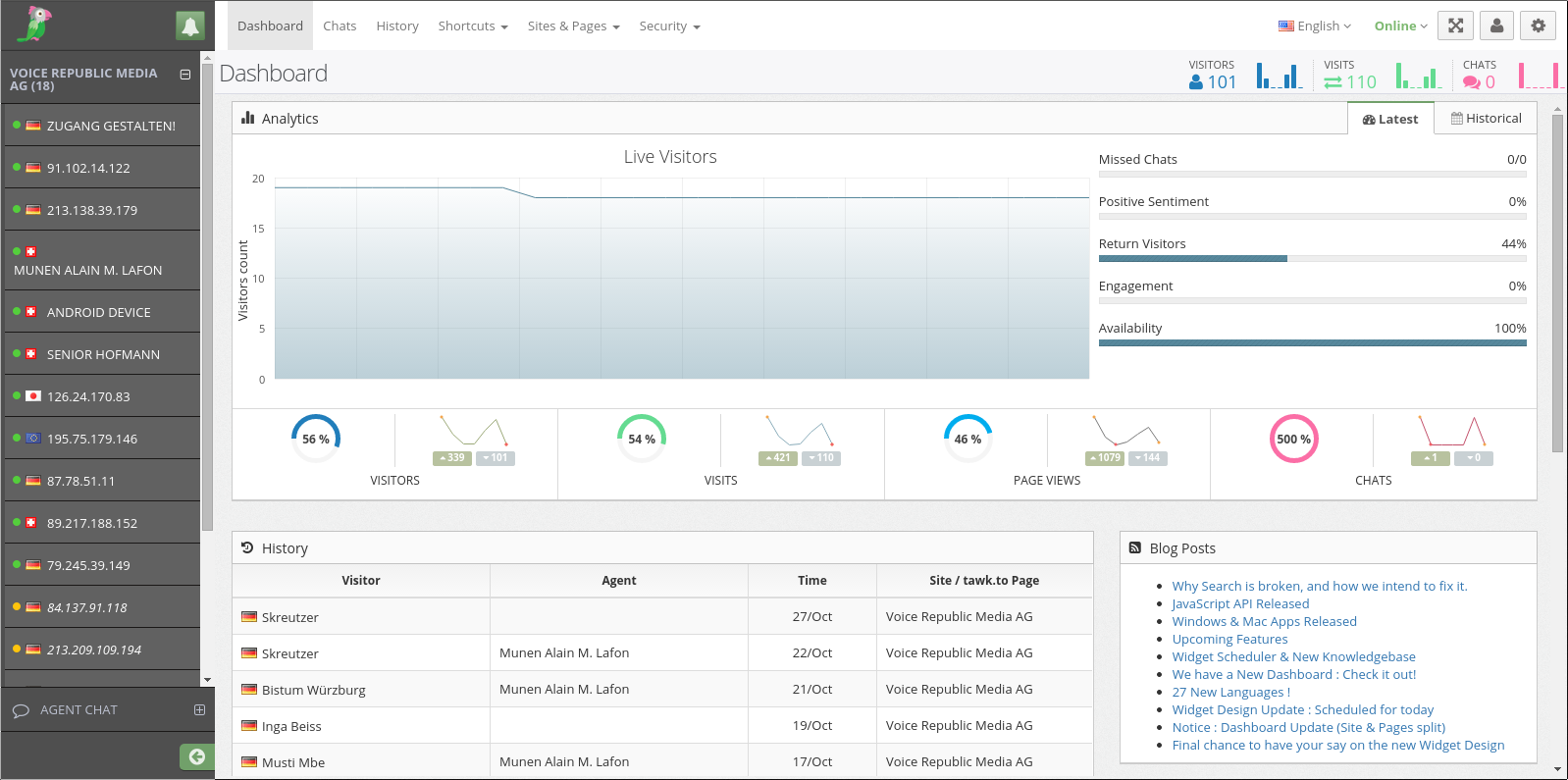 \
\
see Projects > Mobile App > Staging
#voicerepublic_tech#vr_sys_live#simon
Drobbox < Github < Bitbucket