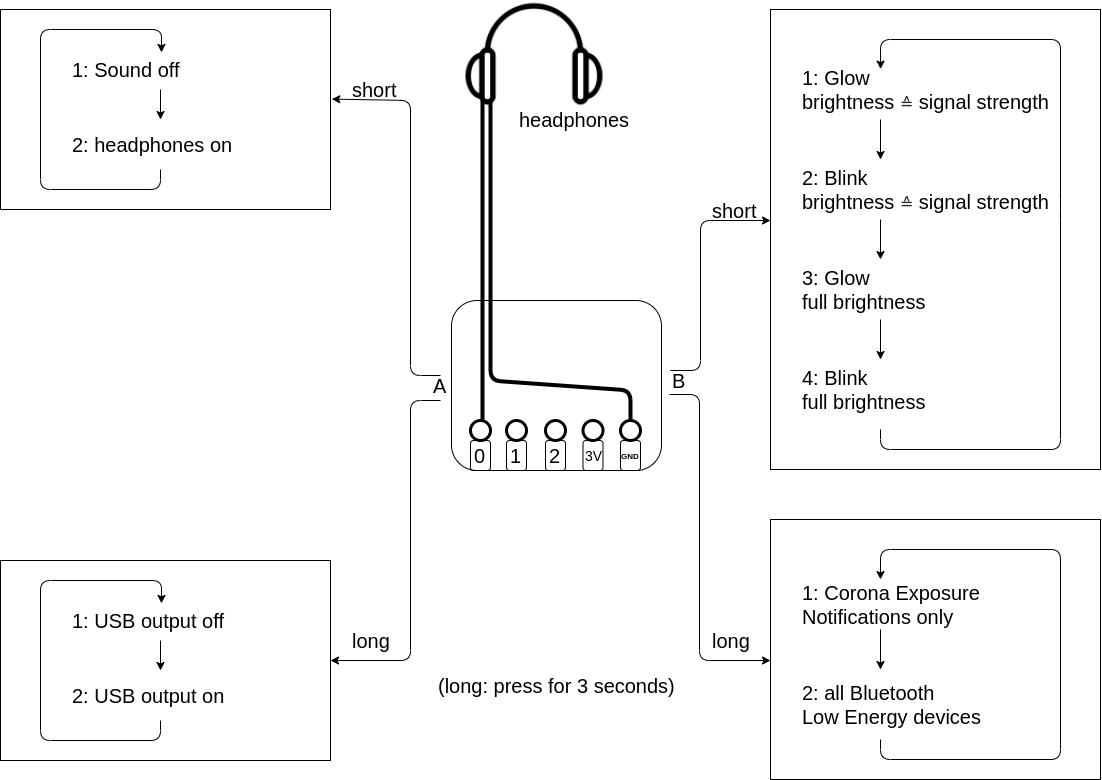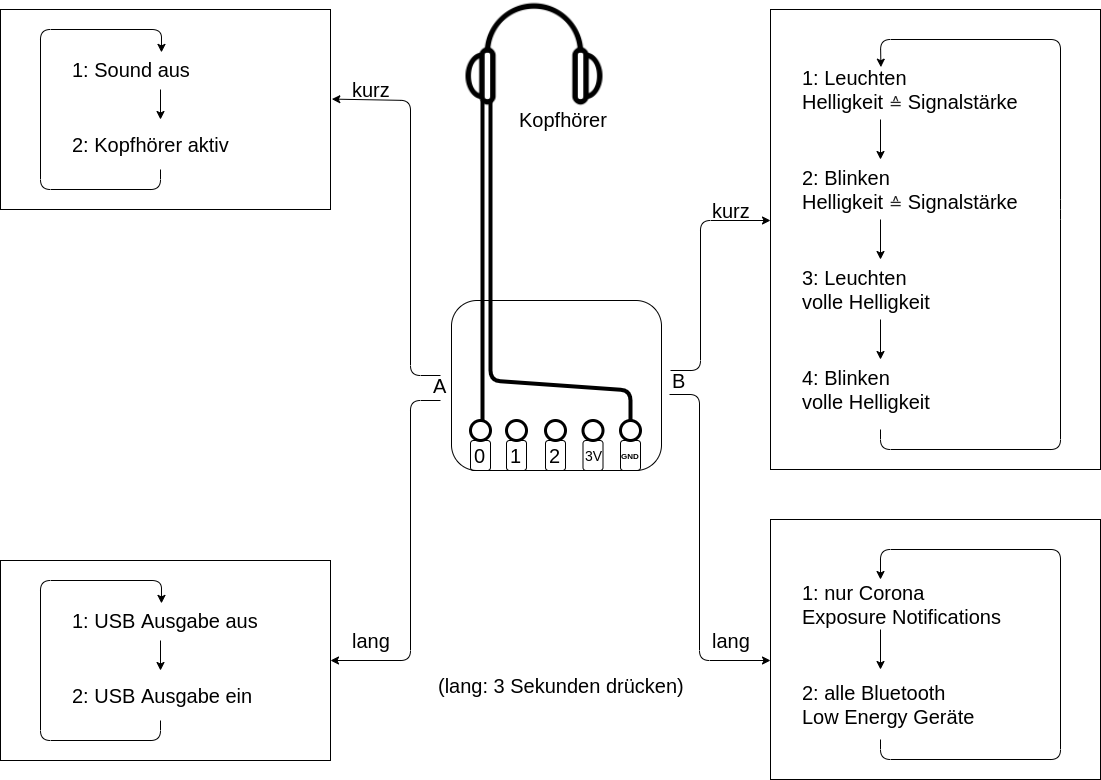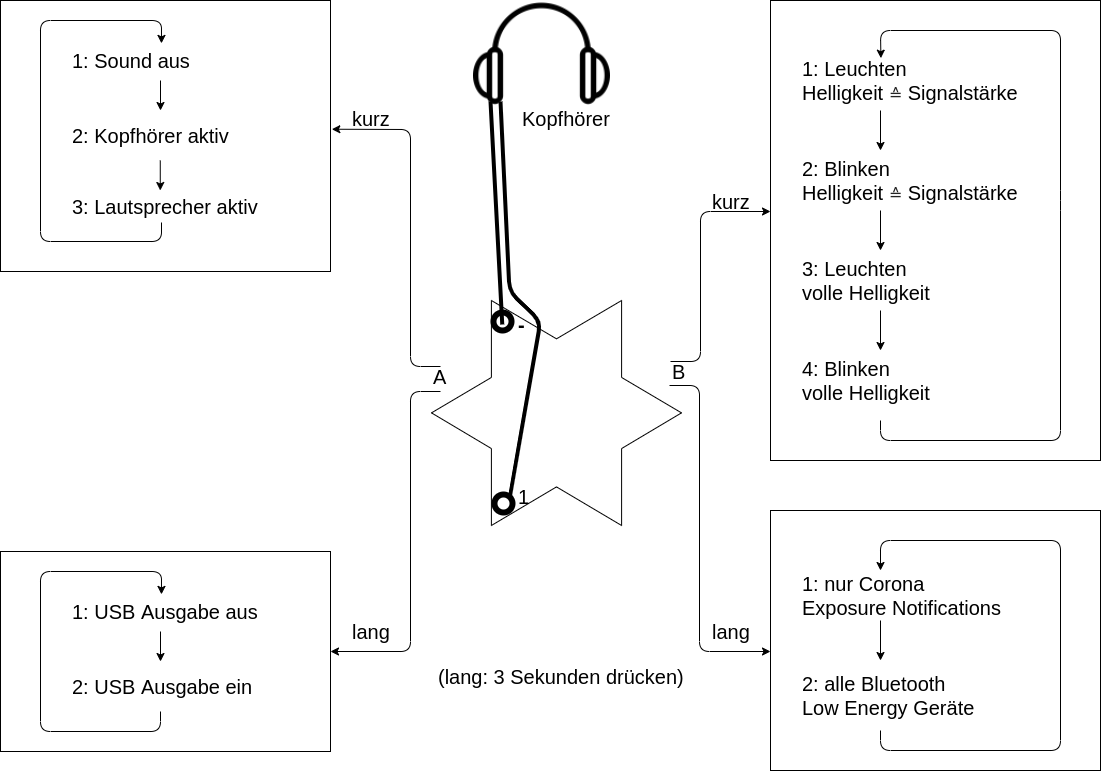The micro:bit finds BLE Beacons according to the Google/Apple COVID-19 Exposure Notification specification (https://www.blog.google/documents/70/Exposure_Notification_-_Bluetooth_Specification_v1.2.2.pdf)
LEDs indicate received Exposure Notification beacons (or BLE devices - see below).
There's one LED per Rolling Proximity Identifier (RPI) so up to 25 active RPIs with all 25 LEDs.
The number of devices is output every ~8 seconds via the USB serial port.
Press B to change visualisation mode:
- 0: persistence with fadeout from RSSI [DEFAULT]
- 1: blink with RSSI brightness (one blink per RX event)
- 2: persistence at full brightness (useful in sunlight)
- 3: blink at full brightness (one blink per RX event - useful in sunlight)
Press B for 3 seconds to see all BLE devices, not just COVID-19 Exposure Notifications.
Press again for 3 seconds to switch back to COVID-19 Exposure Notifications only.
When visibility of all BLE devices is enabled LEDs blinking at 2Hz are COVID-19 Exposure Notifications, the rest is other devices.
Press A to toggle sound output.
Beacons from the device with the strongest signal do not trigger a click.
BBC micro:bit: connect headphones to PAD 0 and GND.
Calliope Mini: connect headphones to PAD 1 and GND.
You can also use the builtin speaker of the Calliope Mini: Pressing A the first time enables headphones output, pressing A again switches to speaker output, a third press turns sound output off again.
Press A for 3 seconds to see received Data via USB serial port.
Press again for 3 seconds to disable.
This project uses yotta to build, not pxt.
This project uses the another SoftDevice(S130). That enables BLE Central feature.
Follow these steps to build the project.
** Don't forget copying NRF51822_S130.ld to NRF51822.ld ! **
# set target to use S130 SoftDevice.
yotta target bbc-microbit-classic-gcc-s130
# the linker uses `NRF51822.ld` file, then copy `NRF51822_S130.ld` to `NRF51822.ld`.
cp NRF51822_S130.ld yotta_targets/bbc-microbit-classic-gcc-s130/ld/NRF51822.ld
# build the project
yotta build
# transfer the hex file to micro:bit. (for example, macOS X)
cp build/bbc-microbit-classic-gcc-s130/source/corona-scanner-combined.hex /Volumes/MICROBIT/sudo apt install yotta ninja-build srecord
get https://launchpad.net/gcc-arm-embedded/+download for arm gcc
get https://github.com/ninja-build/ninja for building with cmake
get https://sourceforge.net/projects/srecord/ for linking