-
Notifications
You must be signed in to change notification settings - Fork 10
Tutorial required tools
The following tools are required to run through the tutorial.
2. The IMOD software package, a set of image processing and visualization tools for microscopic data.
- For Windows: The Cygwin client that was installed with IMOD is sufficient.
- For Mac/Linux: The default Terminal app is sufficient.
-
For Windows:
-
Open Cygwin by double-clicking the desktop icon and, at the Cygwin command line, type:
ssh-keygen -f ~/.ssh/id_rsaand hit enter. Follow instructions and enter a unique password.
-
In the same command line window type:
cd ~/.ssh
to change to the .ssh directory where the key files should exit.
The id_rsa file is your private and should be kept safe. NEVER SHARE THIS FILE.
The id_rsa.pub file is the public key that we will be importing into as a keypair into AWS to enable access to CDeep3M instances.
-
Type (be sure to type the period):
explorer .to see the files in a browser.
The public key is circled in red below.
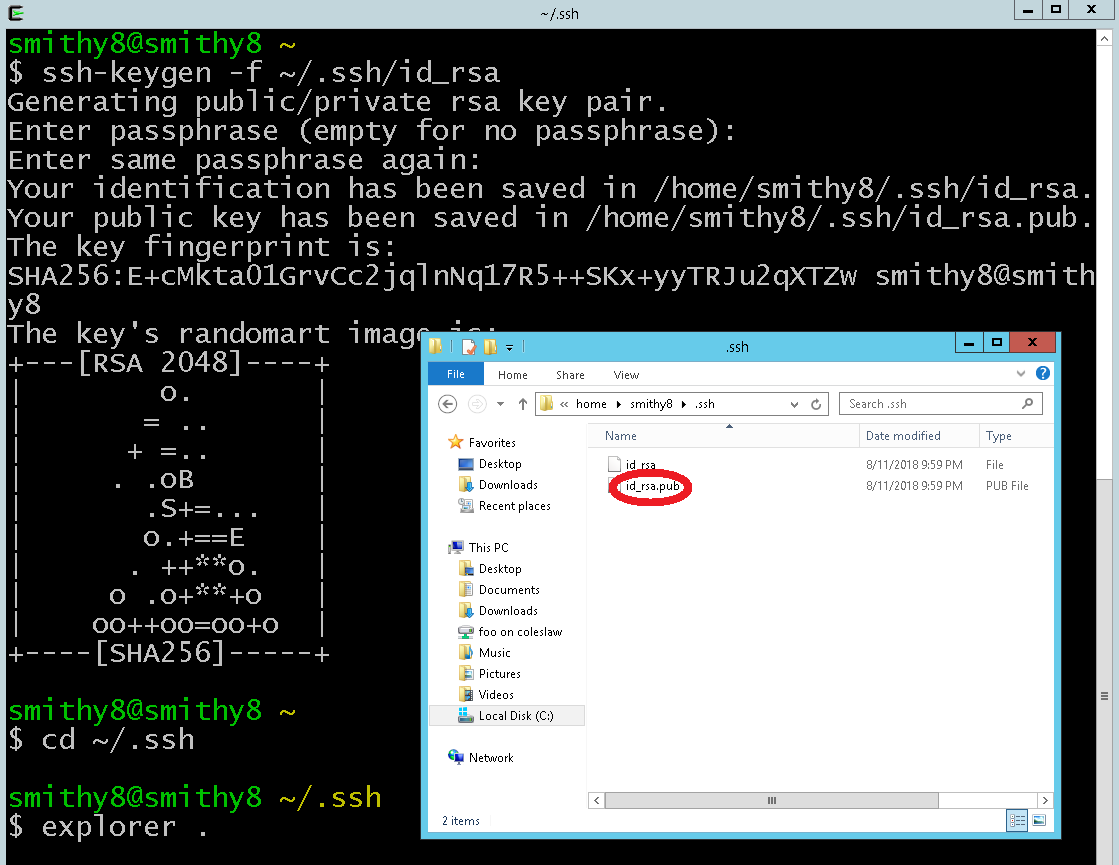
-
-
For Mac:
-
Open the Terminal app. This can be done by pressing both the 'command' key (it is left of space bar with ⌘ on it) and the space bar to open the 'Spotlight Search'.
 In the 'Spotlight Search' type:
In the 'Spotlight Search' type:terminal
and hit enter/return
http://www.wikihow.com/Open-a-Terminal-Window-in-Mac -
In the terminal just opened type:
ssh-keygen
Follow instructions and enter a unique password.
-
In the same terminal type:
cd ~/.ssh ls
to see a listing of files.
The id_rsa file is your private key and should be kept safe. NEVER SHARE THIS FILE.
The id_rsa.pub file is the public key we will be importing into as a keypair into AWS to enable access to CDeep3M instances. To find this directory open 'Spotlight Search', type:
~/.sshand hit enter.
-
-
For Linux:
-
Open a terminal and at the command line type:
ssh-keygen
Follow instructions and enter a unique password.
-
In the terminal type:
cd ~/.ssh ls
to see a listing of files.
The id_rsa file is your private key and should be kept safe. NEVER SHARE THIS FILE.
The id_rsa.pub file is the public key we will be importing into as a keypair into AWS to enable access to CDeep3M instances.
-