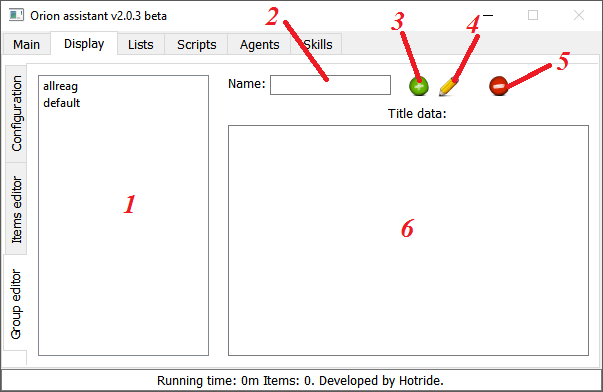-
Notifications
You must be signed in to change notification settings - Fork 113
Display Group editor tab
Born2Bake edited this page Mar 24, 2017
·
4 revisions
Group editor tab can be used to quickly change the title or to include certain groups of objects (For instance: reagents, scrolls, bottles) in any of the groups. Can be useful if you do not want to write these objects over and over again - just specify the group {group name} that you want to display.
All groups, which are created, can be applied to all characters.
-
List of saved groups.
-
Name - the name of the group.
-
Add Group - to add a new group with the entered data.
-
Edit selected group - to save changes to the selected group.
-
Remove group
-
Title data - the content of the group.