-
Notifications
You must be signed in to change notification settings - Fork 1
Energy Saving
Using the Sleep command you can instruct Tasmota to sleep for the set milliseconds in its main cycle. While sleeping your device will consume less power.
Setting Sleep to lowest value 1 reduces power consumption already about ~30% in idle mode (relay off) and button presses are still noticed without any delay. Setting this around 50 ms reduces power consumption from ~1.1 W to ~0.6 W on an idling (relay off) sonoff and button presses are still noticed correctly. With this setting you have to concentrate very hard to click the button so fast that it is not recognized by the device.
If your Sonoff needs to do something continuously, this will be affected. E.g. Sonoff LED will flicker and Sonoff POW will not be able to correctly total the energy consumption. Spot readings of power, voltage, etc. will however remain correct.
From the release notes: Expect overall button/key/switch misses and wrong values on Sonoff Pow
Also, if using KNX IP Protocol, sleep needs to be 0 in order to avoid losing any telegram.
Notes:
- Starting with Tasmota 6.1.1.12
Sleep≠0has no anymore impact on realtime related commands likeUptime,Delay,PulseTime,TelePeriodandBlinktime. - As the WiFi Modem on an ESP8266 is the major consumer - using Sleep with WiFi AP mode enabled is more or less without effect.
The result of the most low price plug-in home energy meters are very imprecise for power consumption < 10 W and become more and more imprecise for power consumption like Sonoff devices have (< 1.5 W); furthermore the results of such meters are depending very strong of the load type (capacitive/inductive) and is absolutely imprecise for non-ohmic load types having switch-mode power supply like Sonoff devices.
Additonal to that, using Sleep - which periodicaly cycles the power of the Sonoff between 20% and 100% - the result of such meters are more or less useless.
The following measurement was done directly on 230 V/AC line using a Sonoff Dual R2 and two different Sonoff S20 connected on different MID calibrated meter (Eastron SMD630 MID/saia-burgess ALE3).
| Device | Sleep 0 | Sleep 1 | Sleep 50 | Sleep 200 |
|---|---|---|---|---|
| Sonoff Dual R2 | 1.24 W | 0.84 W | 0.76 W | 0.68 W |
| Sonoff S20 | 1.11 W | 0.77 W | 0.59 W | 0.51 W |
All measurements were done with
- WiFi STA mode, enabled and connected (70%)
- MQTT enabled and connected
- Syslog enabled and connected
-
Teleperiod 60for debuging - relays off
- measure period of 24-56 h to reduce measuring fault
The first impression is that a higher sleep value reduce the consumption, but slightly. The second result is that using Sleep <value> (value ≠ 0, e. g. 1) is enough reducing the power consumption at minimum 1/3 up to 45 % (value=200).
To find out why Sleep reduce the power consumption and with which quantity, the 3.3 V DC current of ESP8266 of an ESP-12 module was measured using an oscilloscope and (for easy reading the oscilloscope diagram) a 1 Ω shunt which results in a 1:1 interpretation between voltage and current.
This measurement simplified the measure of a time based power consumption; no integration must be done. On the other side note that the quantity measurement does not respect the effectiveness of the complete Sonoff circuit.
Using Sleep 0 there are no delay() calls in Tasmota main loop and therefore the power consumption is continuous at current ~80 mA:

Due to the fact that the Tasmota main loop now calls delay() (even with 1 ms) it seems it results in peroidically (100 ms) enabling the WiFi Modem Sleep mode within the WiFi Manager library. It results in periodically lowering the current to 15-20 mA for periodically ~90 ms:

Further increasing the sleep value there are more and more ~90 ms periods with additonal lowering the current to 8-10 mA - I realy don't know where this comes from:
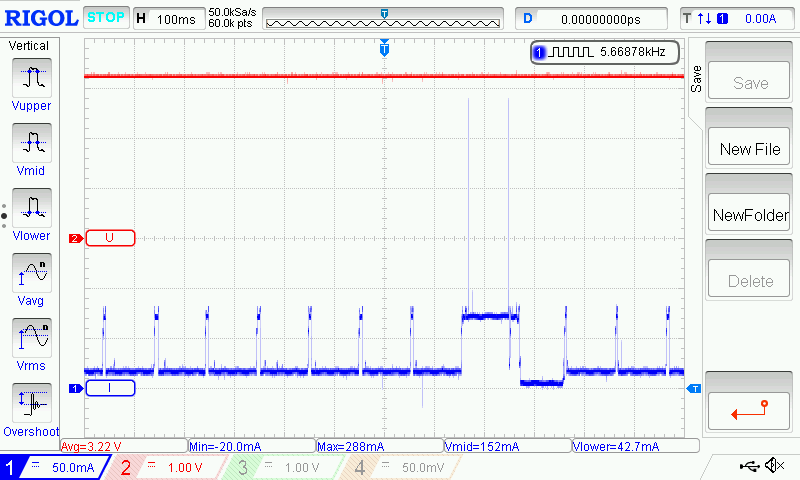
As already noticed with Sleep 100 the number periods having 8-10 mA instead of 15-20 mA are again increasing:

The quantity measurement confirms the suspicion that a sleep value ≠ 0 results in reduce the power consumtion about 1/3.
Home | Wiki | What's new | Tutorials | FAQ | Troubleshooting | Button usage | Commands | Rules
Home
Theo's Tasmota Tips
What's New
Getting Started
Upload tools
- SonOTA
- OTA over SCP
- Esptool
- Arduino IDE
- PlatformIO
- PlatformIO CLI
- Visual Studio Code
- Python HTTP OTA server
- Node Red OTA server and firmware manager
Usage
- Button Functionality
- MQTT Features
- Supported Commands
- Using Rules
- Sensor Configuration
- PowerOnState Configuration
- SwitchMode/SwitchTopic
- Button Multipress
- Energy Saving
- KNX Features
- Misc. Tips
Devices - Additional Info
- Sonoff Basic
- Sonoff SV
- Sonoff S20 Smart Socket
- Sonoff S26 Smart Socket
- Sonoff Dual / Dual R2
- Sonoff 4CH / 4CH Pro
- Sonoff RF and Slampher
- Sonoff RF Bridge 433
- Sonoff Pow / Pow R2
- Sonoff Touch
- Sonoff T1
- Sonoff B1 / B1 R2
- Sonoff iFan02
- Sonoff SC
- Sonoff PSA
- Sonoff S31
- Shelly 1 and 2
- Wemos D1 R1 & R2
- Wemos D1 Mini
- HuaFan Smart Socket
- Hyleton-313 Smart Plug
- MagicHome LED controller
- H801
- Arilux LC02
- SP108E LED controller
- Blitzwolf SHP2
- Tuya Dimmer
- PS-16-DZ Dimmer
- Armtronix Dimmers
- Other Devices
- retired
Home Automation Integration
- OpenHAB
- Home Assistant
- Domoticz - Manual configuaration
- Domoticz - Automatic discovery
- HomeBridge
- HomeSeer
- SmartThings
- IP-Symcon
- IOBroker
- TasmoAdmin
- Alexa
- Yeti
- NodeRed Examples
- Securing your Setup
Other Integrations
Further Topics
- MQTT Overview
- Remote Button
- Modified Kaku
- PZEM004T Energy Monitor
- IR Extension
- S20 sensor
- Wiring additional things to a module
- Sonoff Basic DHT11 Wiring
- Expand Sonoff 4CH with jack plug
- Defining new module types
- GPIO Locations
- JSON Status Responses
- Expand Sonoff Basic to 4MB Flash
- Time Proportioned Output support
- PID Control with Sonoff Devices
- Sensor-API
- Sensors Supported by Tasmota
- Syslog Setup
ESP32
Misc