-
-
Notifications
You must be signed in to change notification settings - Fork 394
New issue
Have a question about this project? Sign up for a free GitHub account to open an issue and contact its maintainers and the community.
By clicking “Sign up for GitHub”, you agree to our terms of service and privacy statement. We’ll occasionally send you account related emails.
Already on GitHub? Sign in to your account
Login with GitHub (WIP) #825
Conversation
Make a settings map so settings can be displayed on the page Add functions to open settings and accept changes Import text from html file
* Fix auto upload! * Properly stop watching * Add synchronous functions * Move watcher to a new service * Make a new service for watcher * Add general ignored items setting for chokidar * Use globalCommons's autoUploadService instance * Reset * Add local settings to ignored files * Asynchronously get ignored items * Remove unused import * Use autoUploadService * Use the globalCommonService everywhere Since the autoUploadService is an instance in Commons, using a global Commons instance will allow everything to use the same instance. * Stop spamming with extension paths * Fix to work with async functions * Add global state to ignored files * Add .DS_Store and sync.lock * Start watcher only after downloading has finished * Inform user that auto upload has started
OAuth < Settings UI
This is unnecessary because there is an oauth implementation that automatically gets token and gist id
|
I have updated the screenshots in the initial comment. If you want me to change anything, please tell me. |
|
I had posted an target image. Okay Let me give you detail when needs to be done for the page welcome page. Goal: It should use same font and styling like the image i posted. I would request you to make a similar UI - exacltly the same.
Two columns - Same style, font and size as reference image. Left Column - Scrollable
Right Column - Scrollable
Links - same properties.
Below to columns Edit Configuration Page It will a two columns, the title, description and all things will be the stay on same location. It should be two columns - Scrollable. Right Column - Scrollable After these two columns. Goal: It should use same font and styling like the image i posted. Once the welcome and configuration page layout is completed, i will move to code review and github sync process. Thanks |
Remove unused configuration item
Add extensionConfiguration Support extConfig in Settings page
|
This is what I have so far: Also:
|
|
Nice, let me know when you will complete the checklist i have shared, I will provide you a detailed review then. |
|
Ok, I'll make those changes and let you know when I'm ready for review. |
|
@shanalikhan Ok, I'm pretty sure I completed your checklist. |
|
@shanalikhan I'm going to create a fresh PR to resolve these conflicts and clean up the commit timeline. |



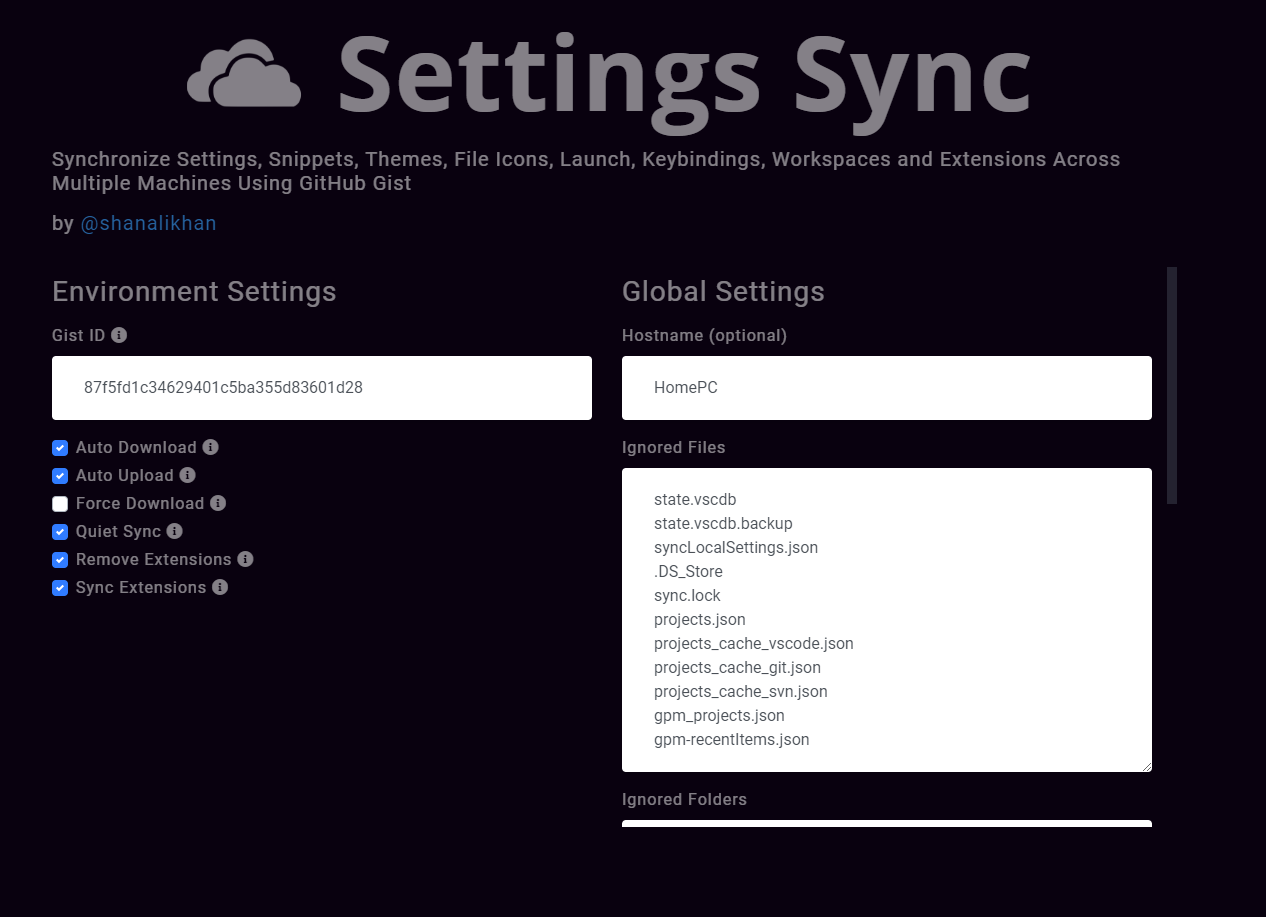
Short description of what this resolves:
This PR allows the user to log in to GitHub using a button, and the extension will automatically generate a token with the correct scopes and find the gist id. (#506)
Changes proposed in this pull request:
Improvements: 2
How Has This Been Tested?
I have tested this by logging in to GitHub and checking if the token and gist id has been saved properly.
Screenshots (if appropriate):
Checklist:
Status: