-
Notifications
You must be signed in to change notification settings - Fork 45
Sending TIM to RSU Test
Matt S edited this page Jun 21, 2017
·
13 revisions
Summary:
Using the documentation provided in the Swagger Documentation, a user will be able to submit a REST request through a client and should be able to see the encoded message on a working RSU. The specific testing procedure for this feature is still be finalized, and will be reflected at the completion of this feature.
- Once the TIM endpoint service encodes the message into a hex string, it is sent to the backend SNMP service which establishes an SNMP session and sends the message to the RSU
- This backend service was tested by creating a test endpoint that takes in an IP address, and then sends a known TIM message to an RSU
This is the response returned by the RSU with an errorStatus=0, indicating no error:
RESPONSE[reqestID=466222981, errorStatus=0, errorIndex=0, VBS[1.0.15628.4.1.4.1.2.3 = 83:00; 1.0.15628.4.1.4.1.3.3 = 31; 1.0.15628.4.1.4.1.4.3 = 1; 1.0.15628.4.1.4.1.5.3 = 178; 1.0.15628.4.1.4.1.6.3 = 1; 1.0.15628.4.1.4.1.7.3 = 01:01:14:11:15:30; 1.0.15628.4.1.4.1.8.3 = 01:01:14:13:00:00; 1.0.15628.4.1.4.1.9.3 = 0e:ff:82:44:55:66:77:88:99:00:00:00:aa:bb:cc:dd:ee:ff:00:e0:0e:a0:c1:2a:00; 1.0.15628.4.1.4.1.10.3 = 1; 1.0.15628.4.1.4.1.11.3 = 4]]
- A JSON containing the minimum required fields for encoding was populated and sent via a POST request to the REST endpoint
/tim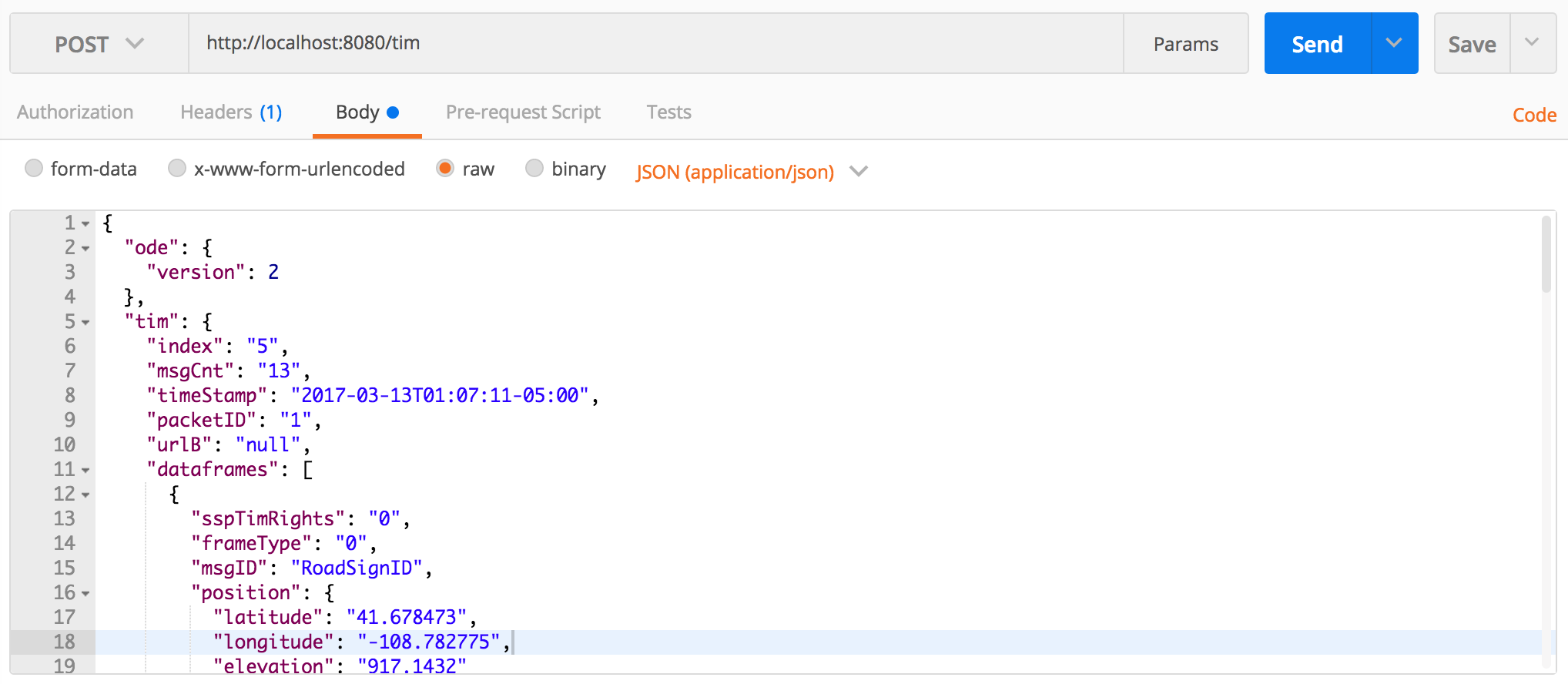
- The endpoint returned the response from the RSU, showing errorStatus=0 and errorIndex=0, indicating that no errors occurred

- The RSU was then queried with the command-line NET-SNMP command "snmpget", which showed that the encoded TIM had actually been stored on the RSU
$ snmpget -v3 -u <user> -a MD5 -A <password> -l authNoPriv <ip> 1.0.15628.4.1.4.1.9.3
iso.0.15628.4.1.4.1.9.3 = Hex-STRING: 00 10 02 40 00 00 00 00 00 00 00 00 00 88 00 00
86 00
- Updated 6/21/17 - added index field into JSON
- Decode a file with asn1c
- Deposit BSM to S3
- Docker fix for SSL issues due to corporate network
- Docker management
- ECDSA Primer
- Filter BSMs through PPM module
- Geofence Filtering for PPM
- Import BSMs from RSU log file
- Import TIMs from RSU log file
- jpo security svcs Integration
- Link host directory to Docker directory
- Migrating from SDW websocket depositor to SDW Depositor Submodule
- ODE Release Deployment
- ODE Release Preparation
- Prepare a fresh Ubuntu instance for ODE installation
- Process for Handling Bugs (Code Defects)
- Run the ODE using the ASN codec module
- Query RSU for set TIMs
- Schema Version 6 Change Notice
- Signed Message File Import
- TIM REST Endpoint Changes
- Using the .env configuration file
- Using the ODE test harness
- Delete TIM on RSU test
- Event Logger Test
- Import Decode and Deliver BSM Test
- Manage SNMP Test
- Sending PDM to RSU Test
- Sending TIM to RSU Test
- Submit_TIM_To_SDW Test
- Log File Changes (schemaVersion=4)
- Receive BSMs over UDP
- Receive ISD via UDP and deposit to SDC
- Receive VSD via UDP and deposit to SDC
- Run the crypto test vectors code with ODE team's OSS encoder
- SchemaVersion 5 Change Notice