-
-
Notifications
You must be signed in to change notification settings - Fork 60
E4L B Format Sampler
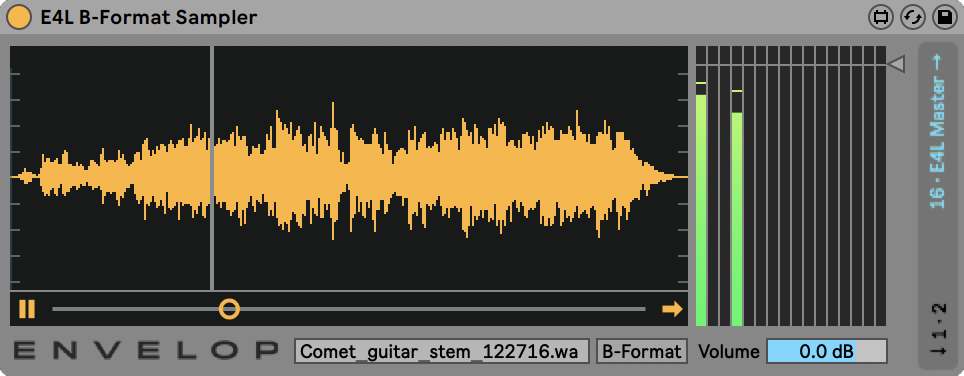
The E4L B-Format Sampler enabled playback of an Ambisonics B-Format WAV file.
Drag and drop a B-format WAV file, encoded with 4 or more channels of higher-order Ambisonics audio onto the sample bin. When loaded, a waveform will display the amplitude of the signal. The meter section shows the levels of the individual Ambisonic channels. A Volume control applies output gain. The Play/Pause controls toggle playback along with a Loop control. The mouse may be used over the waveform to scrub playback position.
A toggle is available to select whether the file is encoded in FuMa (Furse-Mulham channel ordering and weighting) or AmbiX (ACN channel ordering and SN3D weighting).
The E4L B-Format Sampler additionally responds to MIDI note on messages to control playback. In any octave, MIDI controls are as follows:
- C - toggle play
- D - trigger playback from beginning
- E - pause playback
- F - resume playback from last position
Note: Attempting to load very large files (e.g. > 2.5GB) may cause Max 4 Live to crash, it is recommended to use this device with modest file sizes
© 2023 Envelop, a 501(c)(3)
Envelop is a nonprofit organization that amplifies the unifying power of music through immersive listening spaces, events, and open-source spatial audio software.