-
-
Notifications
You must be signed in to change notification settings - Fork 60
E4L Source Panner
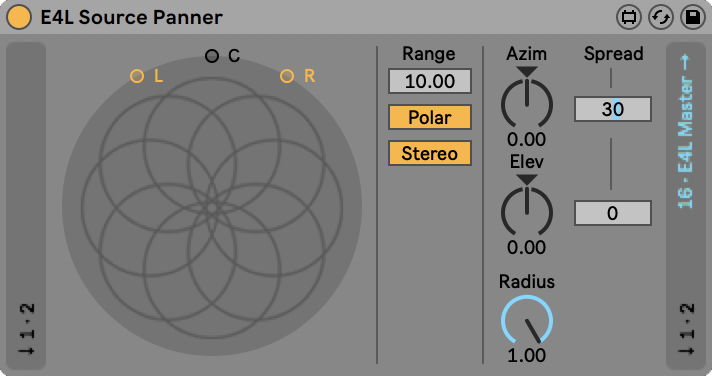
The E4L Source Panner is the most fundamental spatialization tool in the Envelop for Live arsenal. It takes as input a mono or stereo input signal from a regular Ableton audio bus and spatializes the sound into a 16-channel Ambisonics signal that will be routed to the E4L Master Bus.
The Heads-Up Display indicates the positioning of the sound sources. The mouse may be used to click and drag the position of the sound source.
The Mono/Stereo control toggles the treatment of the input signal. When set to Mono the left and right input channels are summed with a 3dB gain reduction and rendered in a single position. When set to Stereo the left and right channels are spatialized independently.
The Polar/XYZ control toggles whether sounds are spatialized using a polar coordinate system of azimuth, elevation, and radius or using a cartesian coordinate system of x, y, and z values.
When in Polar mode, Azim moves about the horizontal plane, with 0 corresponding to the listener facing directly ahead, positive values indicating clockwise rotation and negative values indicating anti-clockwise rotation, using degrees from -180 to +180. The Elev control indicates the angle of elevation from the horizontal plane, in a range from -90 to +90 degrees. Negative values place the sound beneath the listener, positive values overhead. The Radius control indicates the distance of the sound source from the central listening position.
When in XYZ mode, the X, Y, and Z controls indicate the position of the sound source relative to the central listening position in a normalized range of -1 to +1. The X axis moves from left to right, Y axis moves from behind the listener to the front of the listener, and the Z axis moves from beneath the listener to overhead.
The Range control sets the maximum amount of distance attenuation that will be applied to the sound when at a a full Radius setting of 1. The larger this Range is, the quieter a sound will become at large distance values. A lower Range setting will result in less attenuation. It is generally recommended to dial in a Range setting appropriate to the maximum distance you wish to simulate, and then use the Radius control to automate positioning changes.
When operating in Stereo mode, Spread controls are enabled which indicate how much offset should be applied in each spatial dimension between the left and right input channels.
The E4L Source Panner uses the multi-channel routing capabilities of Max for Live to send 16-channels of Ambisonics output directly to the E4L Master Bus. The stereo input to the E4L Source Panner is passed through unaffected, allowing for chaining of multiple panning devices or other processing effects. By default, when an E4L Source Panner device is placed on a track, the track's outputs are set to Sends Only, so as to avoid the stereo output being passed to the main Ableton bus and resulting in duplicated audio output alongside the Ambisonics rendering. If you wish, you may manually override this setting to route the track's stereo output wherever you wish.
For greater detail see Routing Architecture.
If the LED Control setting is engaged in the E4L Master Bus, an additional LED toggle will appear in the E4L Source Panner UI, along with a channel selection dropdown. If this toggle is engaged, metering information and positional metadata for this channel will be forwarded to the EnvelopLX lighting application.
© 2023 Envelop, a 501(c)(3)
Envelop is a nonprofit organization that amplifies the unifying power of music through immersive listening spaces, events, and open-source spatial audio software.