-
Notifications
You must be signed in to change notification settings - Fork 14
Installing Realistic Survival
To install Realistic Survival, you will need a Spigot or Paper Server (most preferably the latest version).
Forks of either of these should work too, though we only test against Paper and Spigot.
You can download stable released builds on Spigot or download development builds in the dev-log channel of the Discord server.
Stable builds have been around for quite a while and were thoroughly tested, development builds are the latest builds of Realistic Survival you can get.
If your server is very reliant on a working build of Realistic Survival, choose a stable build.
But if you want to help contribute to Realistic Survival by reporting issues and helping us identify those more quickly, please consider using a development build (Bug Reports from "stable" builds may be ignored since they are outdated).
We generally recommend development builds over stable builds, as they are the most recent versions of Realistic Survival. The stable branch is only updated once a month or even less frequently, so fixes may take quite a while to make it into these builds.
Drag and drop the Realistic Survival jar file into your server's /plugins/ directory.
Then, restart your server.
Next, configure the per-world settings to ensure the plugin is enabled on your desired worlds. See the customizing the
install guide for more information.
Finally, set Force Unicode Font to off in Language... option settings. This is necessary for the temperature and thirst bar to properly display.
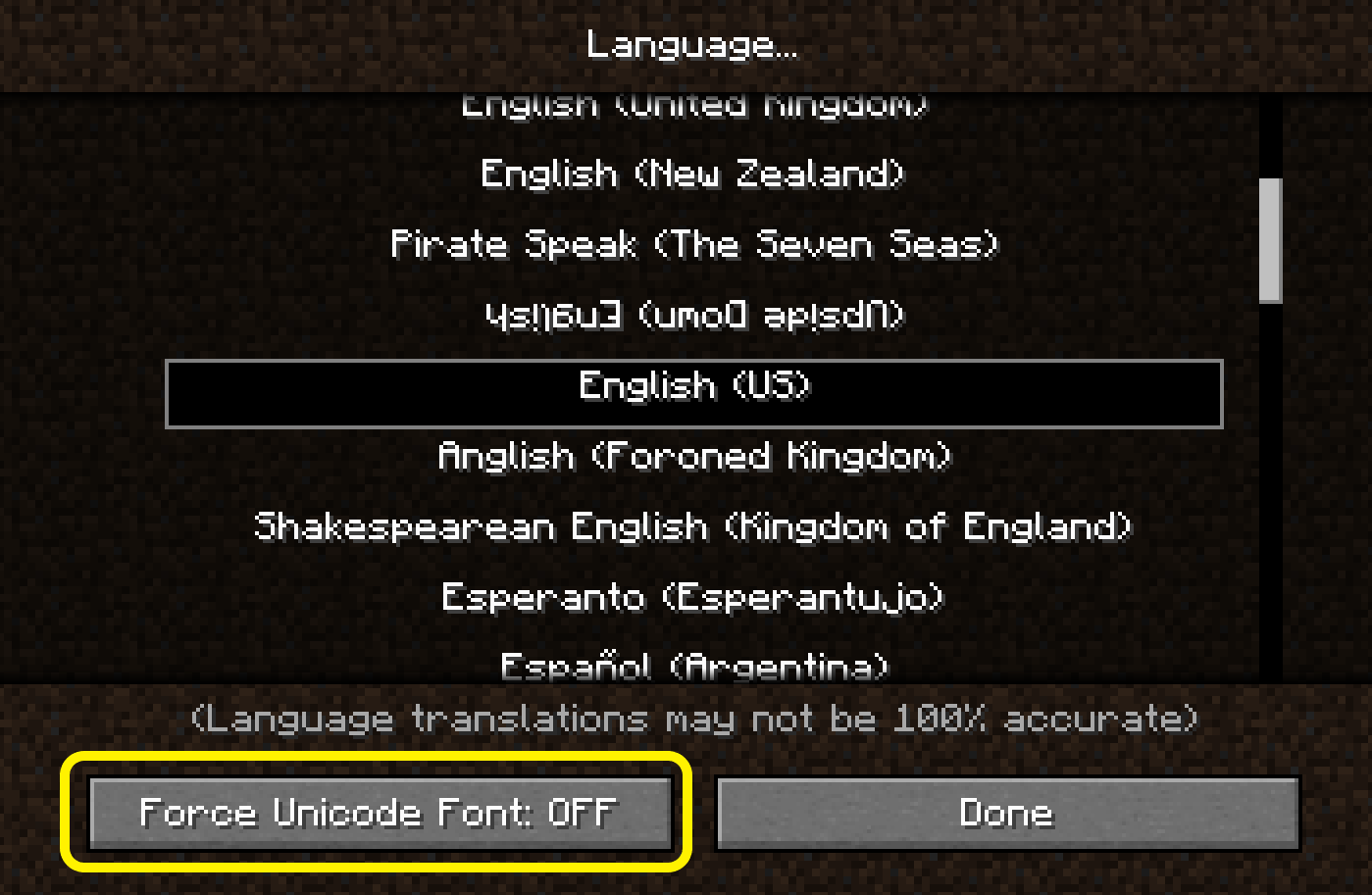
If you are migrating from an older version, follow the instructions under the migration guide first before installing.
Do not use /reload, as it can cause intense memory leaks.
Realistic Survival is divided into various modules, each of which represent the Forge mod of the same name. You can think of Realistic Survival as a "plugin pack" with each module being a plugin. You can enable and disable modules as you wish.
To enable or disable a module,
set Enabled to true or false respectively under the desired module.
Realistic Survival is also per-world, meaning modules can be enabled on certain worlds and disabled on others.
You can enable or disable a module on a world by adding a new entry under EnabledWorlds titled with the world name and true or false, respectively
lobby: true --> Enables module on the world named lobby
lobby: false --> Disables module on the world named lobby
If you are migrating from an older version, you must reset the Realistic Survival plugins folder.
This means you must stop the server, completely delete the Realistic Survival plugin folder and its contents, and restart the server.
If you wish to transfer your current configuration settings, you must first move your current config files to a separate folder and then retype all the configurations manually.
This part assumes you now have Realistic Survival installed on your server.
When viewing the Realistic Survival plugin folder, you will notice a few different .YML files and some folders. Start by viewing config.yml in your favorite text editor. Personally, I recommend Notepad++.
Most of the things in this file are self-explanatory, from enabling modules to customizing various messages. For more information on customizing config files, see this guide.
baubles.yml/iceandfire.yml/etc.yml allows editing of features of the respective module. This includes enabling and disabling items and recipes, configuring abilities, and performance customizations.
resources contains data for all the modules, their items, and recipes
baubles/iceandfire/etc contain .YML files for the items and recipes of the respective module
items.yml contains the metadata for the items of a module. Most users will not need to edit this file as the default item settings work well, but if you do need to edit, do so carefully, following this guide.
recipes.yml contains the data for the recipes of a module. Most users will not need to edit this file as the default recipe settings work well, but if you do need to edit, do so carefully, following this guide.
Any changes you make should be saved, then restart the server. Again, do not use /reload. If you are experiencing issues, and you issued a server reload, just stop and restart the server since this fixes most issues.
Here is a full article on how to Optimize your Realistic Survival Server
This Wiki is made by the community and for the community. Here are a few ways you can help with that:
If you have any questions, you can also just join Realistic Survival's Discord Server and ask there :)
