-
Notifications
You must be signed in to change notification settings - Fork 11
HW_V10
The German company TeKaDe produced teletypes for the German military (Bundeswehr). The gray office version FS220(Z) was delivered with the well known TW39-interface and was powered with 220 volts. The green portable/outdoor version FS200(Z) comes with V.10-interface and a power connector for a 24 volt truck battery. This teletype was build to work with the control device (FSG) FAG200 which converts the V.10 signal to TW39 or ED1000.
Nowadays the teletypes are not longer used by the military and sold out on eBay and some military shops.
For FS200 / FS220 images see https://johanneskok.com/collection_rtty/FS200/examples/gallery-in-page.html
| Name | Pin* | Description |
|---|---|---|
| D1 | 2 | Transmit data (teletype out). The levels are -5...-6V for SPACE and +5...6V for MARK. |
| D2 | 3 | Receive data (teletype in). The levels are -5...0V for SPACE and +5...6V for MARK. Some V.10-cards are not working with 0V for SPACE; they need at least -0.05V. |
| Betr.b. | 20 | If Telex is powered up, the "Beriebsbereit" (German for "ready for use") is set from 0V to +5V. |
| S2 | 4 | If LIN-button (equal to AT-button on FSG) is pressed S2 is set form -5...-6V to +5...6V and line communication is active. |
| M2 | 5 | A rising edge (negative to positive) on M2 makes a short beep sound. Other dependencies to this pin are not known. Some of the V.10-cards starts a permanent beep which can only be stopped by power off. |
| ARQ | 17 | This is used to request a saved message from teletype (not used in this project). |
| ? | 6 | A wire is connected to pin 6 in Sub-D-connector but not connected inside the V.10-card. |
| E... | 7, 9, 11, (12, 13, 14) | Ground |
*) Pins on 25 pin Sub-D male plug.
Important:
Some adapters are not supported correctly by Linux! The CTS detection does not work. The CTS is used to detect the teletype going online (LIN-button). There is no difference in description or device info to the working ones.
All adapters - also the newest CH340G - can not handle fast incoming characters with teletype setting on Linux.
The same adapters work correctly on Windows-PCs.
As long no Linux-guru can provide a solution for this problem, this interface is for Windows-PCs only! (see Raspberry Pi solution in next chapter)
The FS200 (or FS220 with V.10-interface-board) can be connected directly to a PC or Raspberry Pi without any FSG. Only a USB-serial-adapter and some wires are needed.
The V.10 definition is near to V.24 (RS-232) with a voltage limit of -6...6V. Modern USB-adapters use a voltage range of about -5...5V. So the two 'worlds' can be connected without any hardware damage.
Most modern UARTs and serial-adapters do not support 50 baud and/or 5 bits. BUT! The USB-to-serial-chip CH340 does support it!
In online stores one can find adapter cables which convert USB to RS-232 (not TTL) with a 9-pin Sub-D connector using this CH340 chip.
CAUTION: not FTDI, not Prolific, not CP210x. The CH340 is the only chip which supports baudrates of 50, 75, 100 and 200 baud.
All you need for communication with the teletype are two connectors and wires:

Note: the gray cables are optional.
This works with the FS220/FS200 set to Dx (full duplex) and echoed characters back by software.
If you want to have a local echo (seeing own typed character) then switch the FS220/FS200 to HDx (half duplex) and use the following hack schematics:

Electronic parts:
- Diodes: 1N4148
- RLoop (near diodes): 2.2 kOhm
- RLED : 1 kOhm
With this change and duplex switch set to HDx the own typed text is printed in red and the text from the PC/RPi is printed in black.
Optional a LED can be connected between DTR and ground to display an established connection or whatever the software signals with the DTR line.

Note: A software send/echo back does not print in red! The machine is designed to get back each bit immediately for this feature.
See also implementation example V.10 example
With this USB adapter cable the teletype can be connected to a Windows-PC.
If you want to have a local echo (seeing own typed character) then switch the FS220/FS200 to HDx (half duplex) and use the following hack schematics:
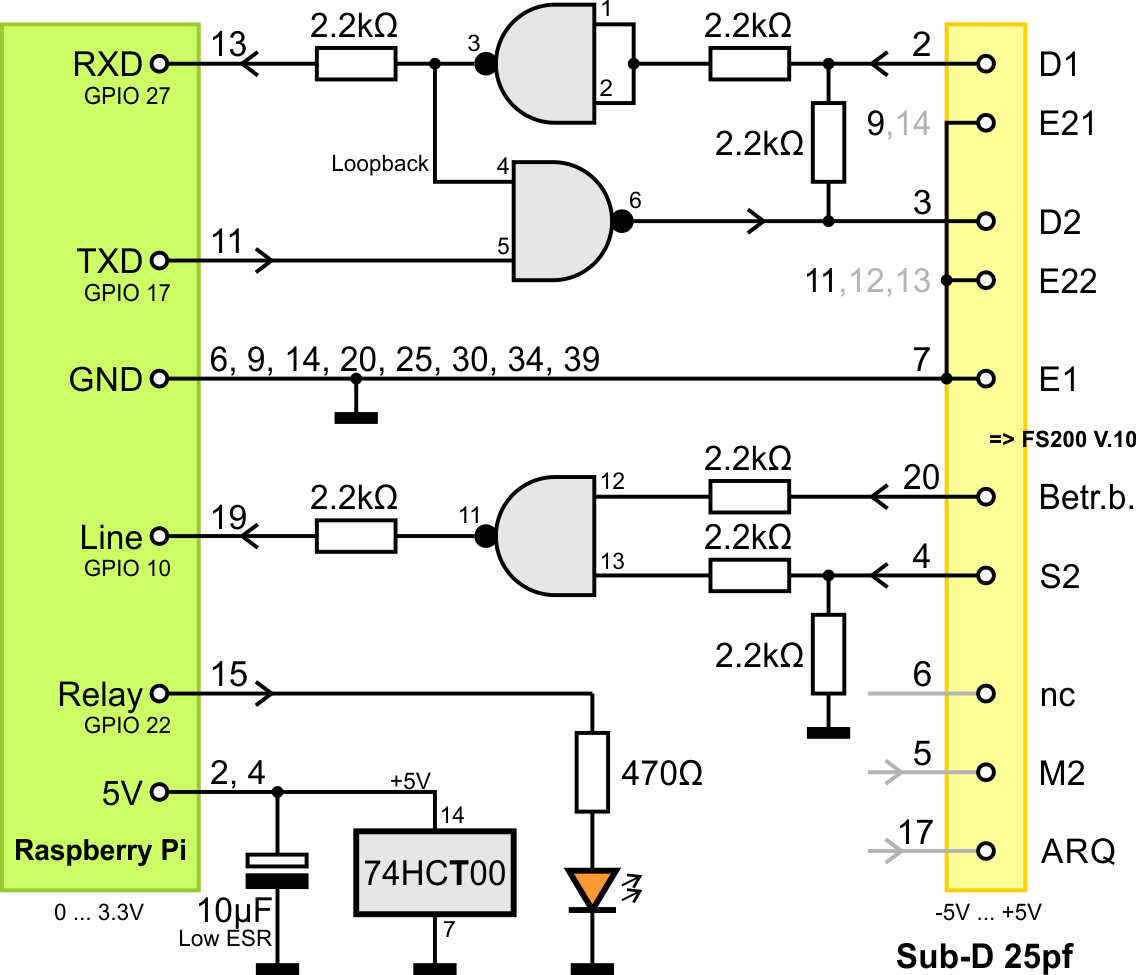
Electronic parts:
- Driver: 74HCT00
- RLevel (TTL in/out): 2.2 kOhm
- RLED: 470 Ohm
- C: 10µF 10V Low ESR or Tantal
It is important to use a 74HCT00 and not a 74HC00. The HCT-family is compatible with TTL-3.3V-logic levels. The chip must be powered by 5V.
The 2.2kOhm resistors are used to limit the current in the suppressor diodes. The limit is needed from -5...5V to TTL-5V-level as well as from TTL-5V-level to TTL-3.3V-level. Te resistor between D1 and D2 is a Hack to move the D2-level a little bit to negative to support all V.10-FS200-cards.
<<< UNDER CONSTRUCTION >>>
With this change and duplex switch set to HDx the own typed text is printed in red and the text from the PC/RPi is printed in black.
An optional LED can be connected between relay-output GPIO and ground to display ready-for-dial state and an established connection.
See also implementation example V.10-RPi example
Raspberry Pi
<<< UNDER CONSTRUCTION >>>
Consider using release packages for software installation: https://github.com/fablab-wue/piTelex/releases

-
Local use
-
i-Telex
-
Advanced Topics
-
Tools & Gadgets
-
TW39 (current loop)
-
ED1000 (FSK modulation)
-
V.10 (TeKaDe FS200, FS220)
-
SEU-M-board based
- with Austrian AGT (Ö-AGT, current loop)
- as replacement for SEU-B card inside LO2000, LO2001, LO3000