-
Notifications
You must be signed in to change notification settings - Fork 20
Save map panel
Filip Leitner edited this page Apr 30, 2024
·
4 revisions
The Save Map panel is used to save map composition data to the Layman data server, grant access rights for other users, and specify author information. The user can also modify the composition extent values and choose which layers to include or exclude before saving. The result composition can also be downloaded as JSON file.

List of useful config parameters for the save map panel can be found here:
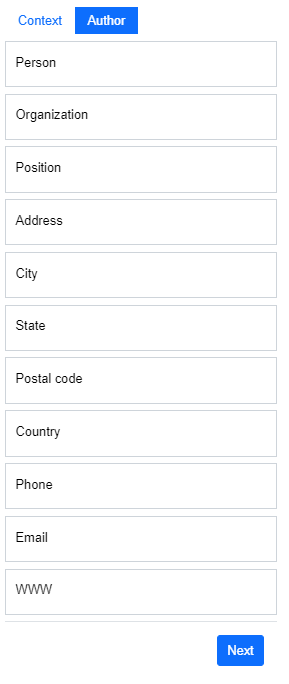

import {HsConfig} from 'hslayers-ng/config';
@Component({
selector: 'your-app-component',
templateUrl: 'your-app-component.html',
})
export class YourAppComponent {
constructor(hsConfig: HsConfig) {
this.HsConfig.update({
panelsEnabled: {
saveMap: true //(true by default)
}
});
}
}
Add HsSaveMapModule import:
import {HsSaveMapModule} from 'hslayers-ng/components/save-map';
@NgModule({
imports: [HsSaveMapModule],
})
export class YourAppModule {}
Add HsSaveMapComponent component:
import {HsSaveMapModule} from 'hslayers-ng/components/save-map';
import {HsLayoutService } from 'hslayers-ng/core';
@Component({
selector: 'your-app-component',
templateUrl: 'your-app-component.html',
})
export class YourAppComponent {
constructor(hsLayoutService: HsLayoutService) {
hsLayoutService.createPanel(HsSaveMapComponent, {});
}
}
Quick Links: Home ➖ App configuration ➖ Layer configuration ➖ Cesium configuration ➖ Composition schema (separate repo)