-
Notifications
You must be signed in to change notification settings - Fork 5
Strings
Home > Strings
The string editor allows you to edit any of the strings in the game.
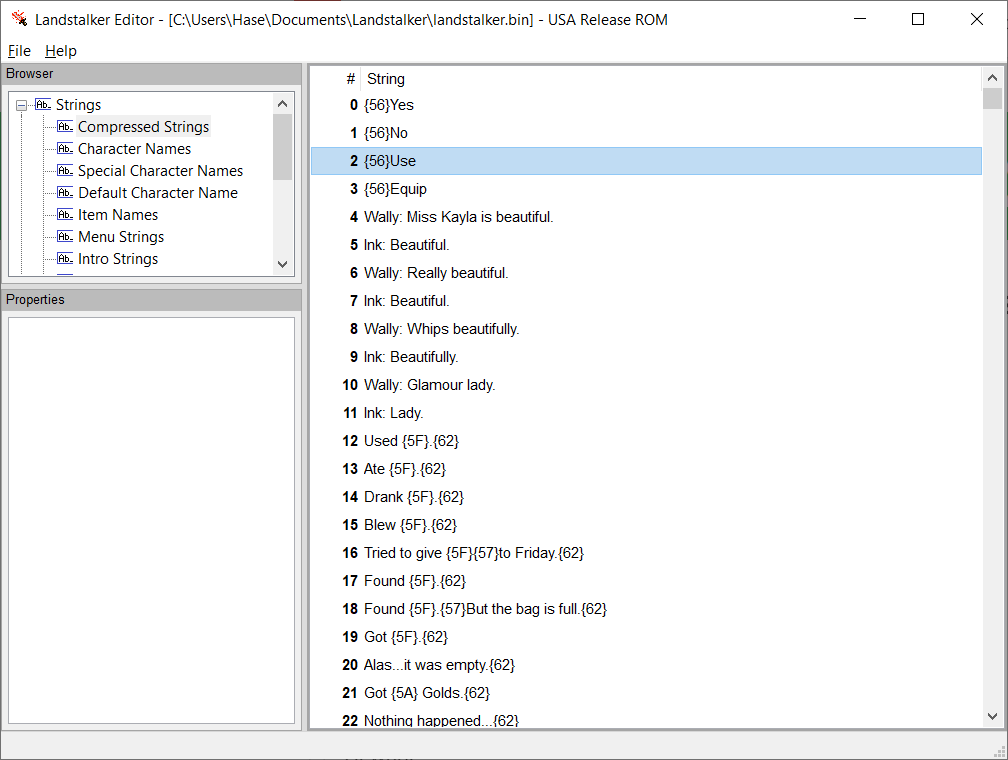
The string editor can be opened by navigating to the Strings section in the Browser pane. The strings are divided into nine sections:
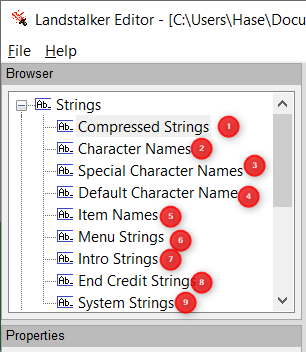
- Compressed Strings - the main string bank. Contains all the text that you see when interacting with characters, etc.
- Character Names - the names of the various NPCs that you encounter in the game.
- Special Character Names - the names of some of the main characters and the various bosses.
- Default Character Name - the string that is used when a nameless character speaks (usually '*').
- Item Names - the names of the various items.
- Menu Strings - the strings that appear when interacting with the various in-game menus, as well as the names of the towns that appear on the load game screen and the island map.
- Intro Strings - the captions that appear during the game introduction, along with their screen position and display time.
- End Credit Strings - The end credits for the game.
- System Strings - The text used for the region detect code (if present in the version of the ROM being edited).
Strings can be edited by navigating to the applicable string and doing a slow double-click or by pressing Enter.
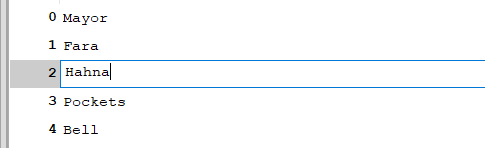
Special Characters are denoted by a two-digit hex code enclosed in curly braces. The following special characters exist in the English versions of the ROM:
| Code | Meaning |
|---|---|
{56} |
Cursor Position |
{57} |
Newline |
{58} |
Yes/No Prompt |
{59} |
Pause |
{5A} |
Numeric Variable |
{5B} |
Speaker Name |
{5E} |
End String |
{5F} |
Item Name |
{62} |
Textbox flashing down arrow. |
{64} |
Script Trigger |
Each intro string is divided in two halves, with separate on-screen positions. Each half can have a maximum of 16 characters.
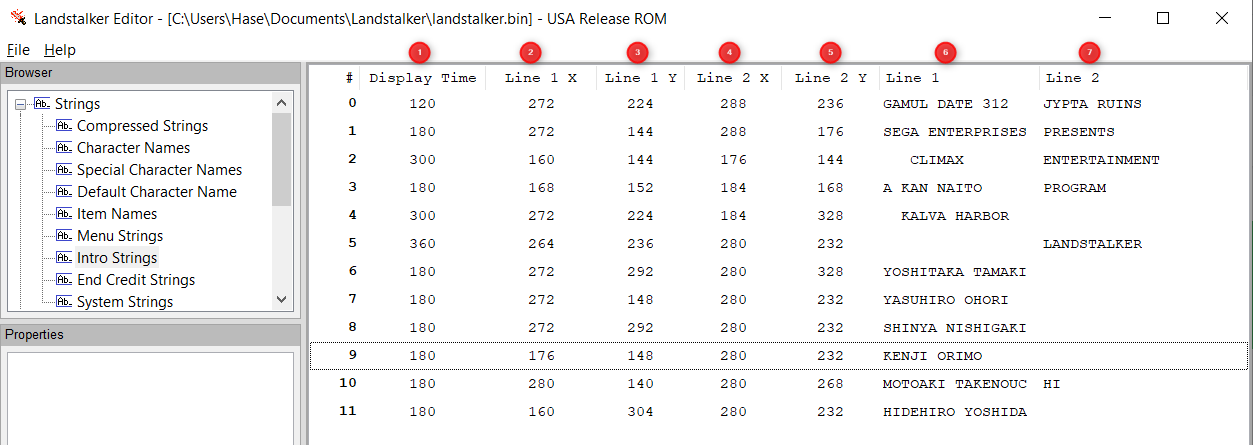
The following options can be set:
- Time string is displayed for (in seconds)
- Line 1 X coordinate
- Line 1 Y coordinate
- Line 2 X coordinate
- Line 2 Y coordinate
- Line 1 text
- Line 2 text
These are the strings that are displayed during the end-credit sequence. The following options can be set:
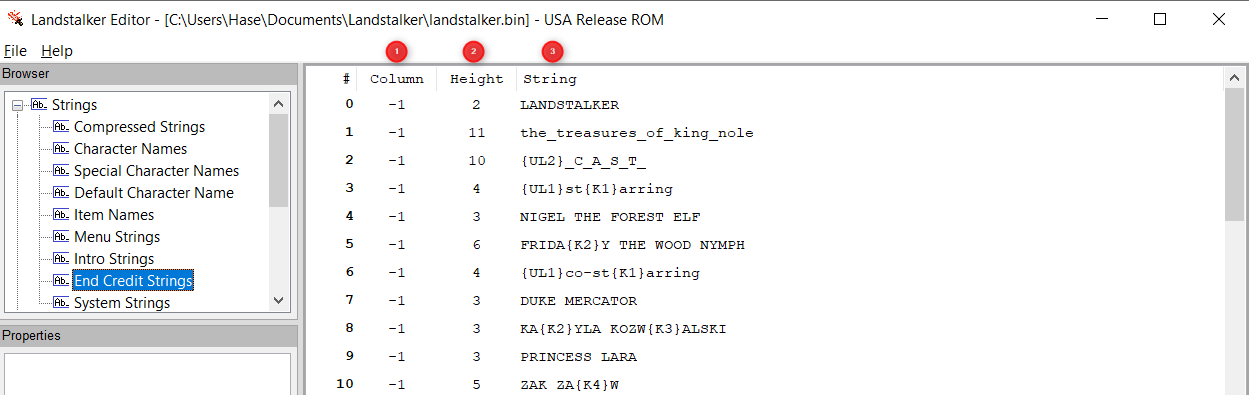
-
Column - the X-position of the string, in units of eight pixels. The following values have special meanings:
-
-1: Center-aligned -
-2: Centered in left column -
-3: Centered in right column
-
- Height - the height of the line, in units of eight pixels.
- String - the string.
Note that there are actually two fonts, a large all-caps font and a small all-caps font. Text in lowercase uses the smaller font, whereas uppercase text uses the larger font. The _ character is used to denote spaces in the larger font.
The following special characters can be used:
| Code | Meaning |
|---|---|
{K1} |
Kerning -1 pixel |
{K2} |
Kerning -2 pixels |
{K3} |
Kerning -3 pixels |
{K4} |
Kerning -4 pixels |
{UL1} |
Begin underline for smaller font |
{UL2} |
Begin underline for larger font |
(c) |
Copyright symbol |
{DDS520_LOGO} |
DDS-520 Logo |
{MIRAGE_LOGO} |
Mirage Type III Logo |
{CLIMAX_LOGO} |
Climax Entertainment Logo |
{SEGA_LOGO} |
Sega Logo |
The string data for the current section can be exported by navigating to File > Export Strings. Each string is separated by a newline.
In case of string sections with more data per line (e.g. intro strings, end credit strings), the text is stored as CSV.
The files can be imported again by navigating to File > Import Strings.