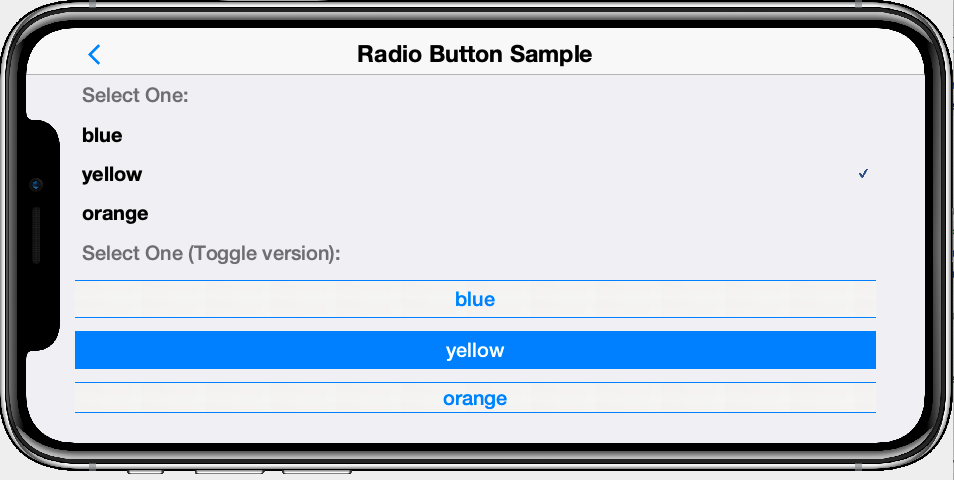-
Notifications
You must be signed in to change notification settings - Fork 18
RadioButton
Steve Hannah edited this page Jul 8, 2021
·
1 revision
<radioButton> • javadoc
RadioButton is a Button that maintains a selection state exclusively within a specific ButtonGroup. Check out CheckBox for a looser selection approach. Both components support a toggle button mode using the toggle="true" attribute.
|
Tip
|
Check out RadioButtonList if you want to create a group of radio buttons that toggle between each other. Check out RADButtonList if you want the selection of the button group to be bound to a view property. |
<?xml version="1.0"?>
<y xsi:noNamespaceSchemaLocation="RadioButtonSample.xsd" xmlns:xsi="http://www.w3.org/2001/XMLSchema-instance">
<title>Radio Button Sample</title>
<label>Select One:</label>
<!-- Add some radio buttons.
Note: We use rad-var to make them available inside the script tag
to add them to the same button group -->
<radioButton text="blue" rad-var="blueRadio"/>
<radioButton text="yellow" rad-var="yellowRadio"/>
<radioButton text="orange" rad-var="orangeRadio"/>
<script>
/* Add buttons to a ButtonGroup so only one can
be selected at a time.
*/
new ButtonGroup(blueRadio, yellowRadio, orangeRadio);
</script>
<spanLabel>Select One (Toggle version):</spanLabel>
<radioButton text="blue" rad-var="blueToggle" toggle="true"/>
<radioButton text="yellow" rad-var="yellowToggle" toggle="true"/>
<radioButton text="orange" rad-var="orangeToggle" toggle="true"/>
<script>
/* Add buttons to a ButtonGroup so only one can
be selected at a time.
*/
new ButtonGroup(blueToggle, yellowToggle, orangeToggle);
</script>
</y>