-
Notifications
You must be signed in to change notification settings - Fork 23
focusdir
Bakkeby edited this page Feb 27, 2024
·
3 revisions
| Function | Expected argument | Default keybinding |
|---|---|---|
| focusdir |
0, 1, 2 and 3
|
Super+<arrow key> |
The focusdir function allows focus to change in a directional manner by calculating the
best suitable candidate based on the position and size of all visible windows.
This may be desirable for grid layouts or the fibonacci spiral / dwindle layouts rather than simply focusing on clients up and down the stack.
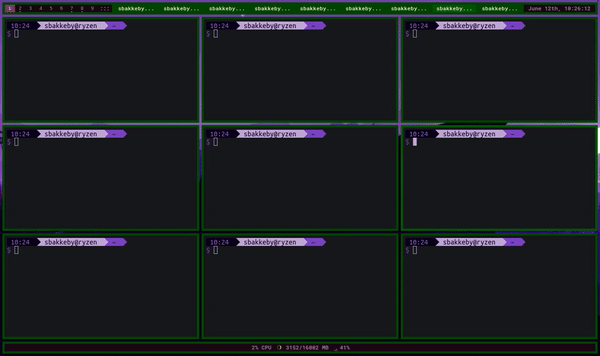
- focus on the next client in any direction (up, down, left, right)
- focus wraps around within the same monitor (as opposed to focus drifting to an adjacent monitor)
- supports focusing on stacked clients (e.g. deck layout)
- focus restricted to floating or tiled windows only (depending on the state of the currently focused client)
This is accessible through Super+<arrow> directional keys.
External commands:
duskc run_command focusdir 0 # Left
duskc run_command focusdir 1 # Right
duskc run_command focusdir 2 # Up
duskc run_command focusdir 3 # DownAlso see placedir.
Concepts | Configuration | Features | Flags | Functionality | Functions