-
Notifications
You must be signed in to change notification settings - Fork 162
Getting Started꞉ Scene Setup
Zach Kinstner edited this page Nov 2, 2016
·
2 revisions
On this page, you'll learn how to prepare a scene to use Hover UI Kit.
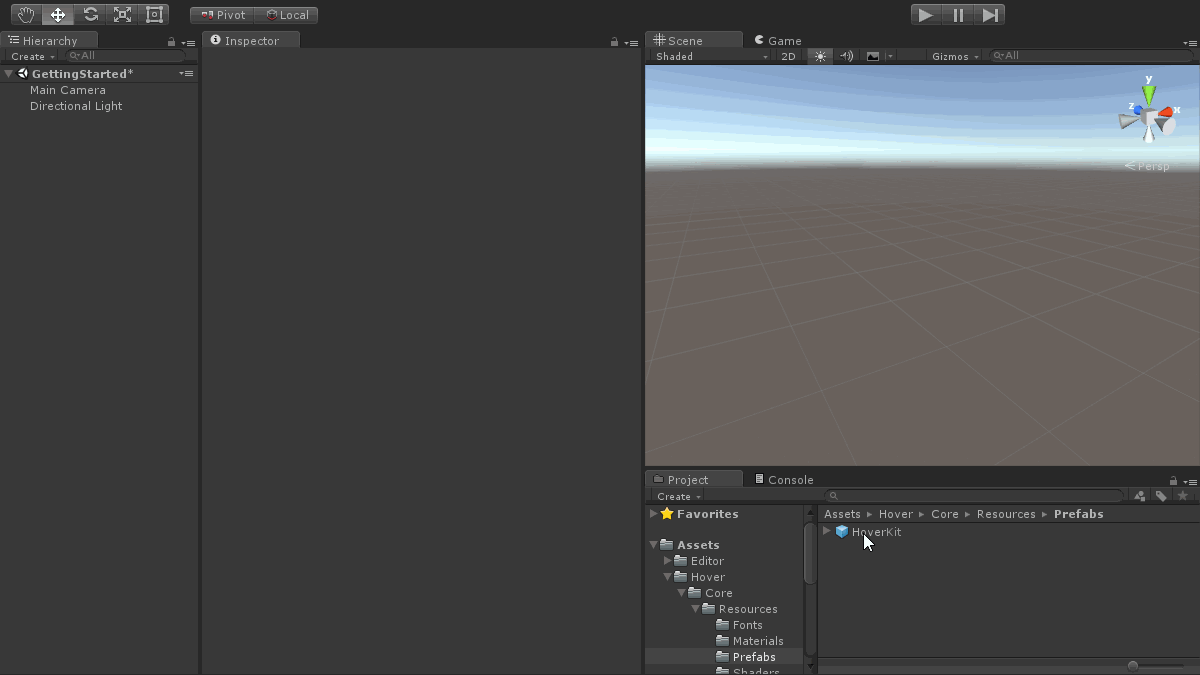 📷 Adding the manager prefab and cursor renderers to a scene
📷 Adding the manager prefab and cursor renderers to a scene
- Place the HoverKit prefab into your scene.
- Create an empty GameObject named CursorRenderers.
- Add the
HoverCursorRenderersBuildercomponent to CursorRenderers.- Click the "Build Cursor Renderers" button.
- Adjust the HoverKit prefab's cursor properties (in particular, to disable unwanted cursors).
- Adjust the
HoverCursorRenderersBuildercomponent's properties (before clicking the "Build" button). - Double-click CursorRenderers in the Hierarchy to show all of the renderers in the Scene view.
- The HoverKit prefab and its components.
- The Cursors page describes how cursors work.
- See the GettingStarted-SceneSetup example scene.
General
Features
Modules
Other