-
Notifications
You must be signed in to change notification settings - Fork 162
Input Modules꞉ None
It is possible to use Hover UI Kit without an input module. This is often useful for testing and debugging.
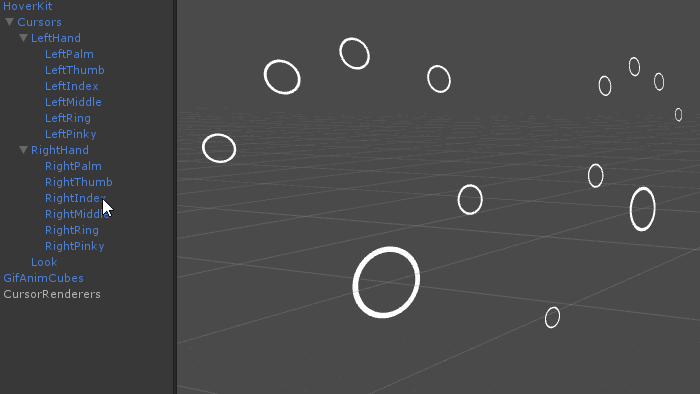 📷 Moving and rotating the cursors via transforms
📷 Moving and rotating the cursors via transforms
Without an input module installed, you are free to control the cursors manually. You can move each cursor via its transform, and adjust its behavior via component properties (in the Unity inspector). See the Cursors page to learn more.
In the animation above, note that the white rings are cursor renderers. These renderers are separate objects that follow the cursor transform; they are not applied directly to (or as a child of) the cursor objects.
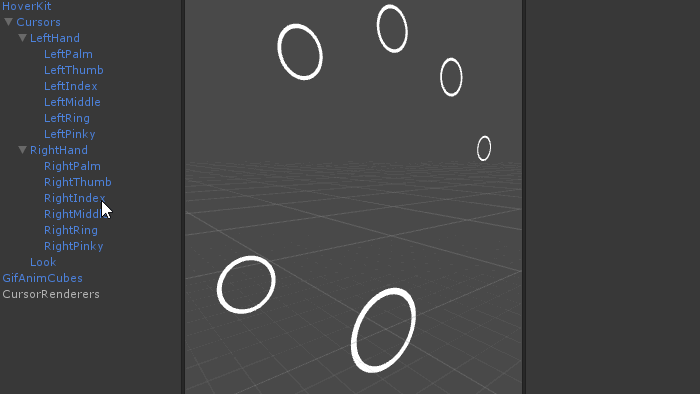 📷 Enabling the cursor's debugging sphere for easier selection
📷 Enabling the cursor's debugging sphere for easier selection
By default, each cursor in the HoverKit prefab contains a sphere mesh and a disabled MeshRenderer component. Enabling a cursor's MeshRenderer component makes its sphere mesh visible, allowing you to quickly and easily select the cursor via the Unity "Game" view.
General
Features
Modules
Other