-
Notifications
You must be signed in to change notification settings - Fork 14
Actor Sheets
The actor sheets consist of the basic information in the sheet header and tabs for Skills, Combat, Abilities, Equipment, Notes, and Settings. All list items can be clicked to reveal the description of the item. This page references the PC sheet, but its principles apply to all actor sheets.
For an overview in video form, check out Qedhup’s video: https://www.youtube.com/watch?v=B0g_4jsASl4
Below, you find info about the Unmasked and The Strange game modes and creating macros from list items.
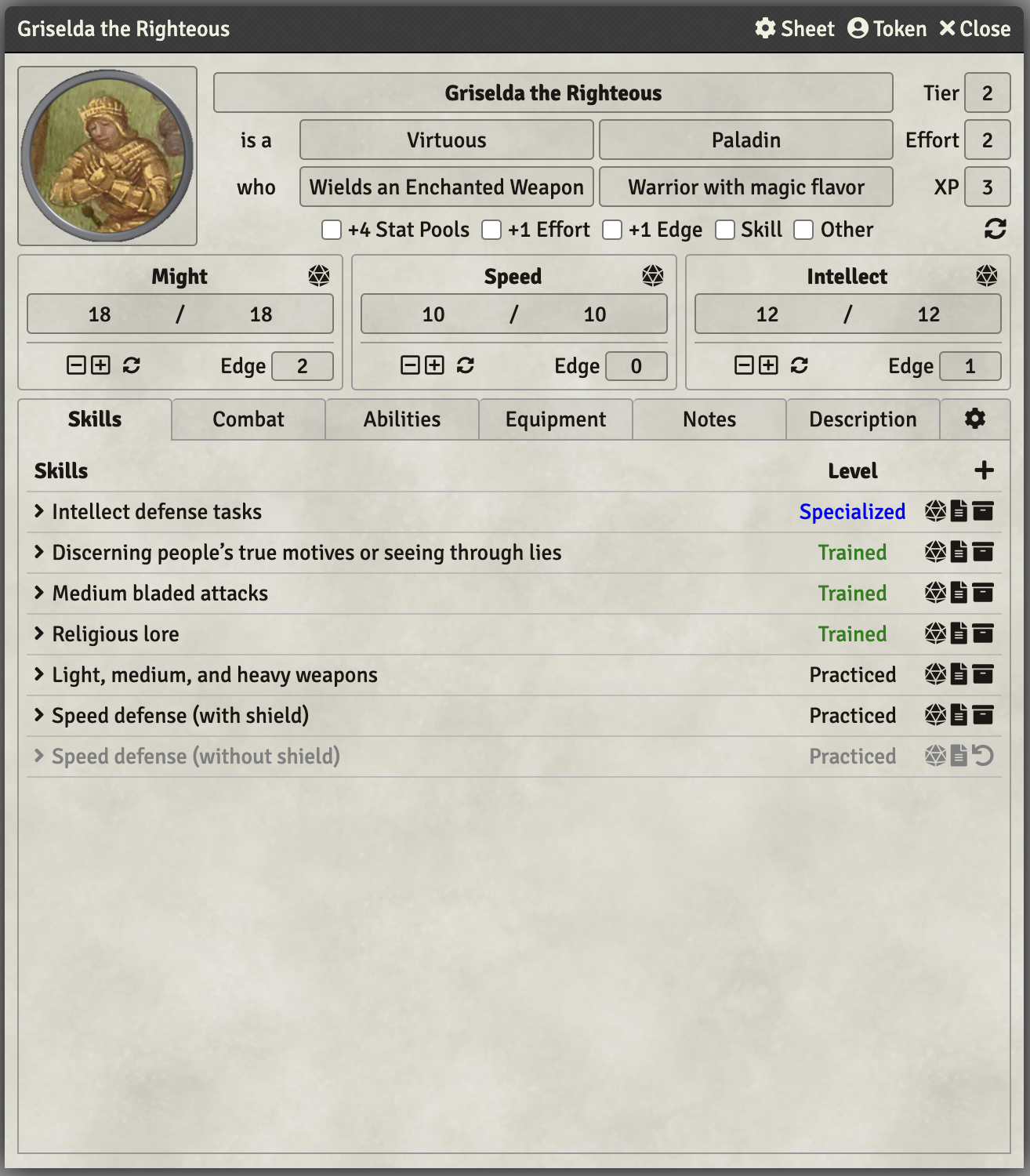
In the upper half of the character sheet, you’ll find all the PC’s basic info. Character sentence at the top, advancements, and game stats and Pools.
Below the pools are quick control buttons (1) to quickly decrease, increase, or reset the pool values. If you alt-click the minus- and plus signs, the pool is decreased and increased by 10 instead of 1, respectively. If the reset button is clicked, the values are reset to their maximum minus any damage from lasting or permanent damage.
You can customize the basic info in the settings. You can activate an additional Pool, for example when using the Lucky descriptor (2). You can also activate an additional sentence field (3). This can be used for the Dominion of the PC in Gods of the Fallen, a race descriptor, or to specify the PC’s type’s flavor.
When the setting for roll buttons on the character sheet is enabled, various roll buttons appear on the sheet (4). If you alt-click the button, the All-in-One dialog opens up. With the system setting “Use All-in-One Dialog as Default,” the All-in-One dialog is used instead, where the relevant fields are populated automatically.
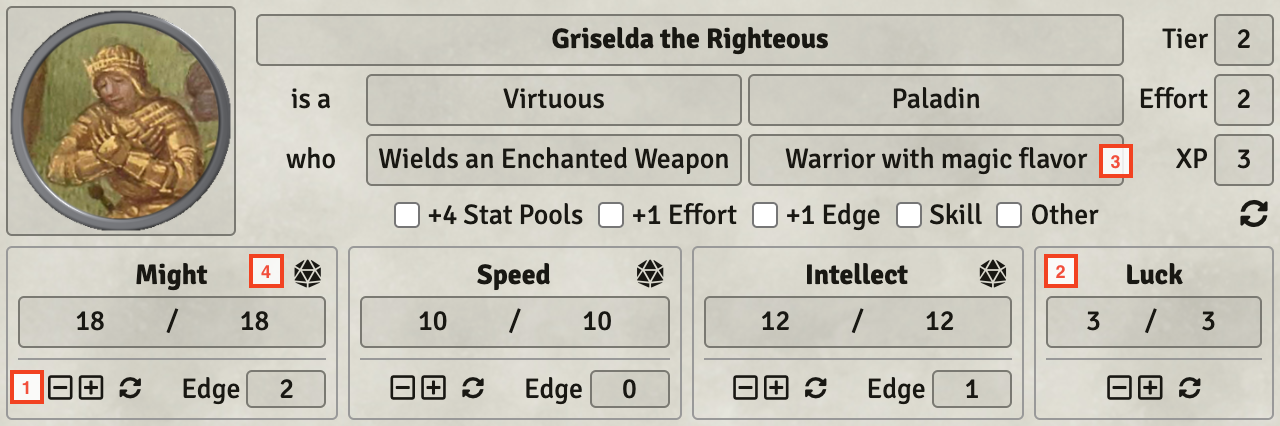
Below the basic info is the tab area, with various tabs for further info. See below for specific explanations. Mostly, the content of the tabs are lists for skills, attacks, abilities, and equipment. You can drag & drop all list items onto the Macro Bar (skills, attacks, abilities, equipment) to create Quick Roll macros. With the system setting “Use All-in-One Dialog as Default,” the All-in-One dialog is used instead, where the relevant fields are populated automatically. See Item Macros for more information.
All list items can have a description, which can be shown in the list by clicking on the item name. When you alt-click the name of an item, the description will be sent to the chat instead.
List items can be archived, which will send the item to the bottom of the list and grey it out. If you want to delete an item permanently, hold alt while archiving or unarchiving the item. Archiving can be used to show which items the PC does not have current access to. Equipment, weapons, and armor might be temporarily left in the quarters. When playing The Strange, different Recursions give access to different abilities, which can temporarily be archived to signify that an ability is not available in the current Recursion. You can hide archived items in the settings tab. With the macros for Recursions and the integrated tagging system, you can quickly archive and unarchive certain items. See the Translate to @Recursion and (Un)archive Items with #Tag macros for details.
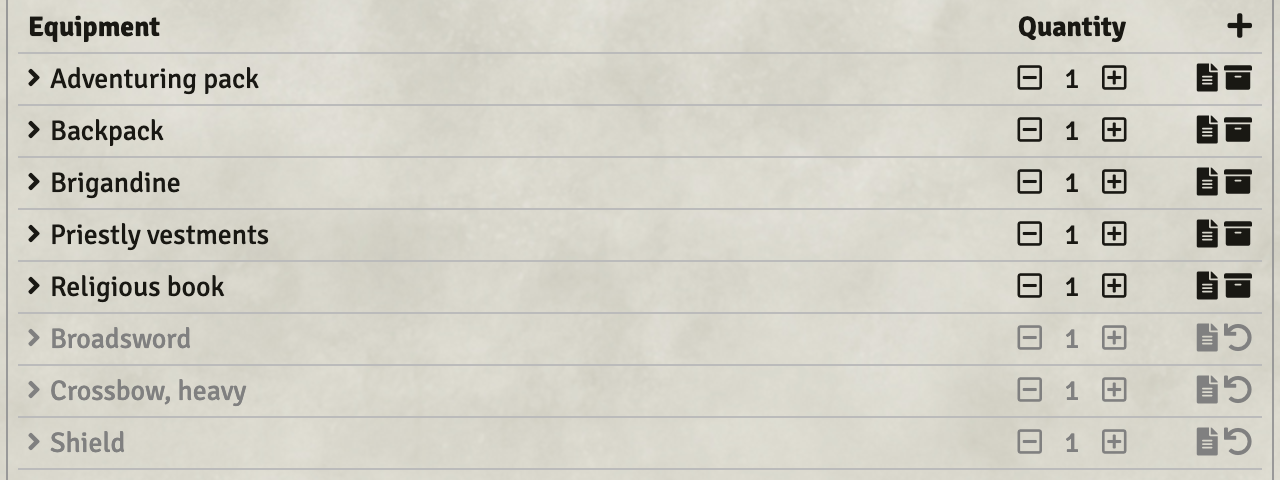
In the Skills tab, all the PC’s skills are listed. This list is sorted alphabetically by default, but you can set it to sort by skill rating first, and alphabetically second. You can also define up to four skill categories in the actor’s settings tab.
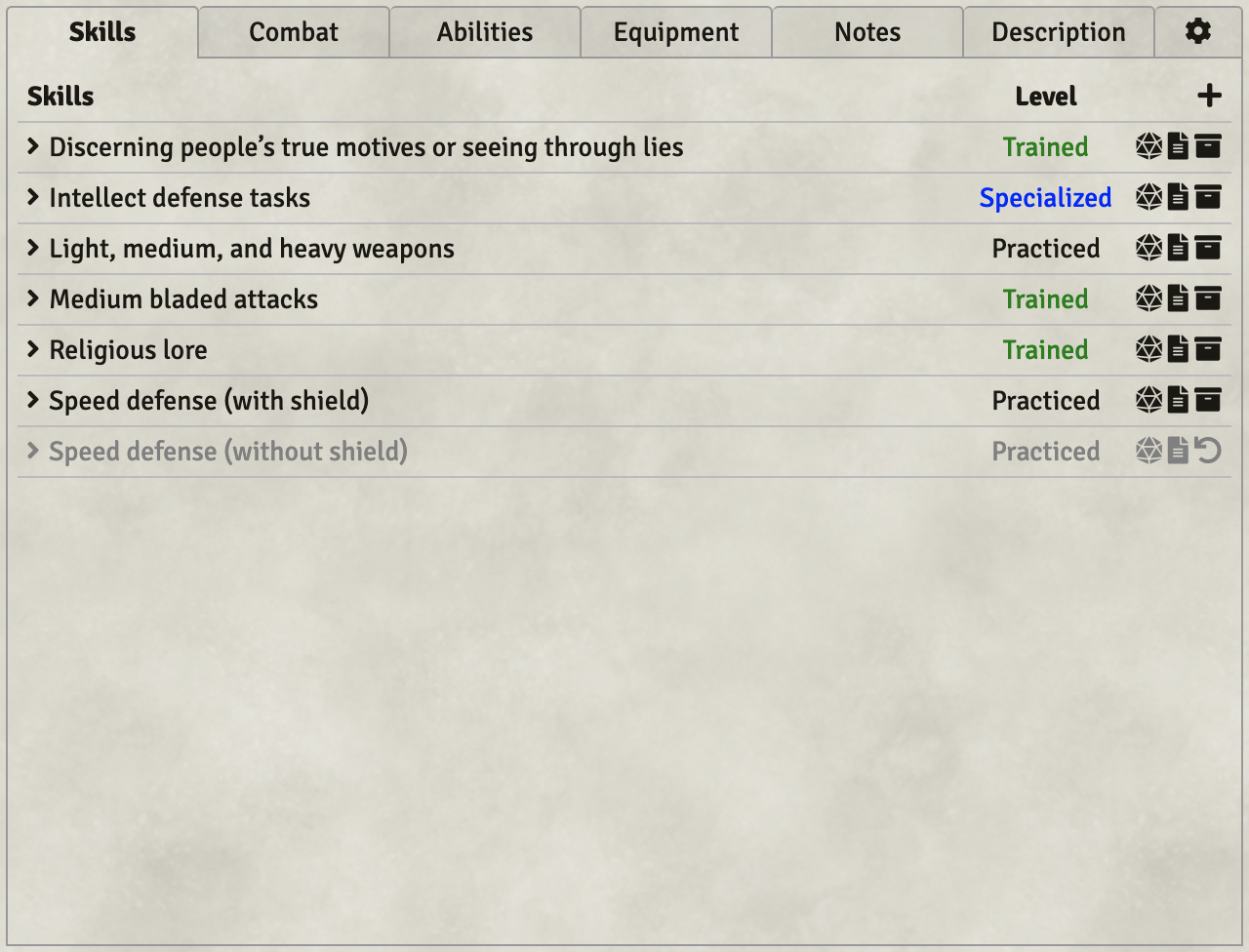
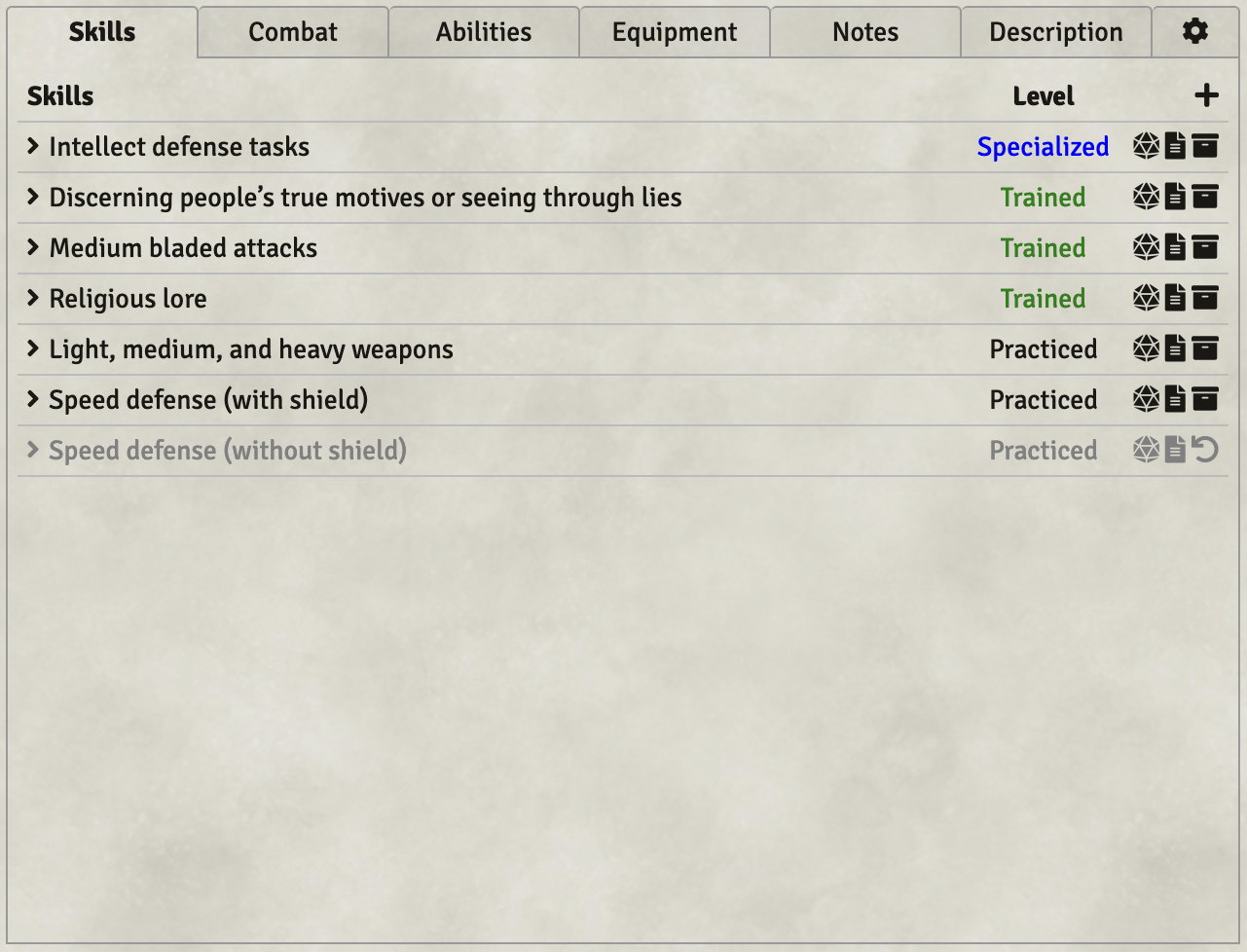
In the Combat tab, all the combat relevant information is listed. By default, these are Damage Track & Recovery Rolls, Attacks, and Armor sections.
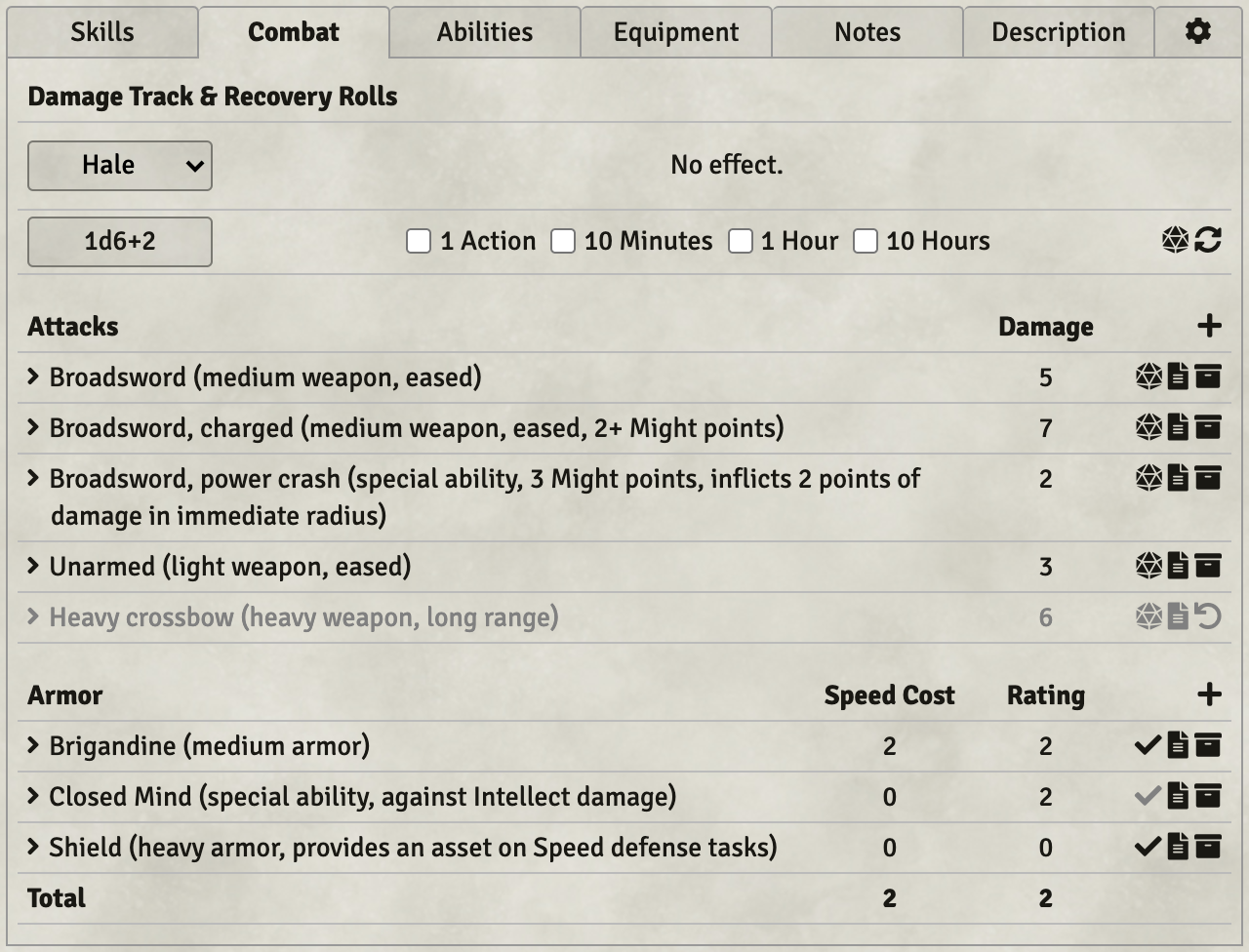
In the Damage Track, you can set the PC to being hale, impaired, debilitated, and, for completeness’ sake, dead. If the PC is impaired or debilitated, the Effort penalty is taken into account in the All-in-One macros and roll buttons. This can be disabled by unchecking the check button, if you have an ability that lets you ignore the effects of being impaired or debilitated.
Note: Usually, you can’t take any actions while being debilitated, but there are instances where you can roll nonetheless, e.g. when defending, and arguably, you might use Effort in those instances as well, which is why the debilitated status imposes the same penalty as the impaired status. The application of the rules for how you use them at your games is up to you.
The Recovery Roll formula is used in the Recovery Roll macro and roll button. In the settings, you can activate up to four additional 1 Action recoveries.
When you deactivate Armor, its values are not included in the totals. The armor total values for Speed Effort cost are used in the All-in-One macros, roll buttons, and Spend Effort macro.
In the settings, you can add two more sections to the Combat tab. In the Lasting Damage section, you can enter lasting damage effects (most prominently used by Vurt; see Cypher System Rulebook Revised, p. 436). Damage from lasting damage is taken into account when resetting pool values. In the Ammo section, you can tally all our ammo.
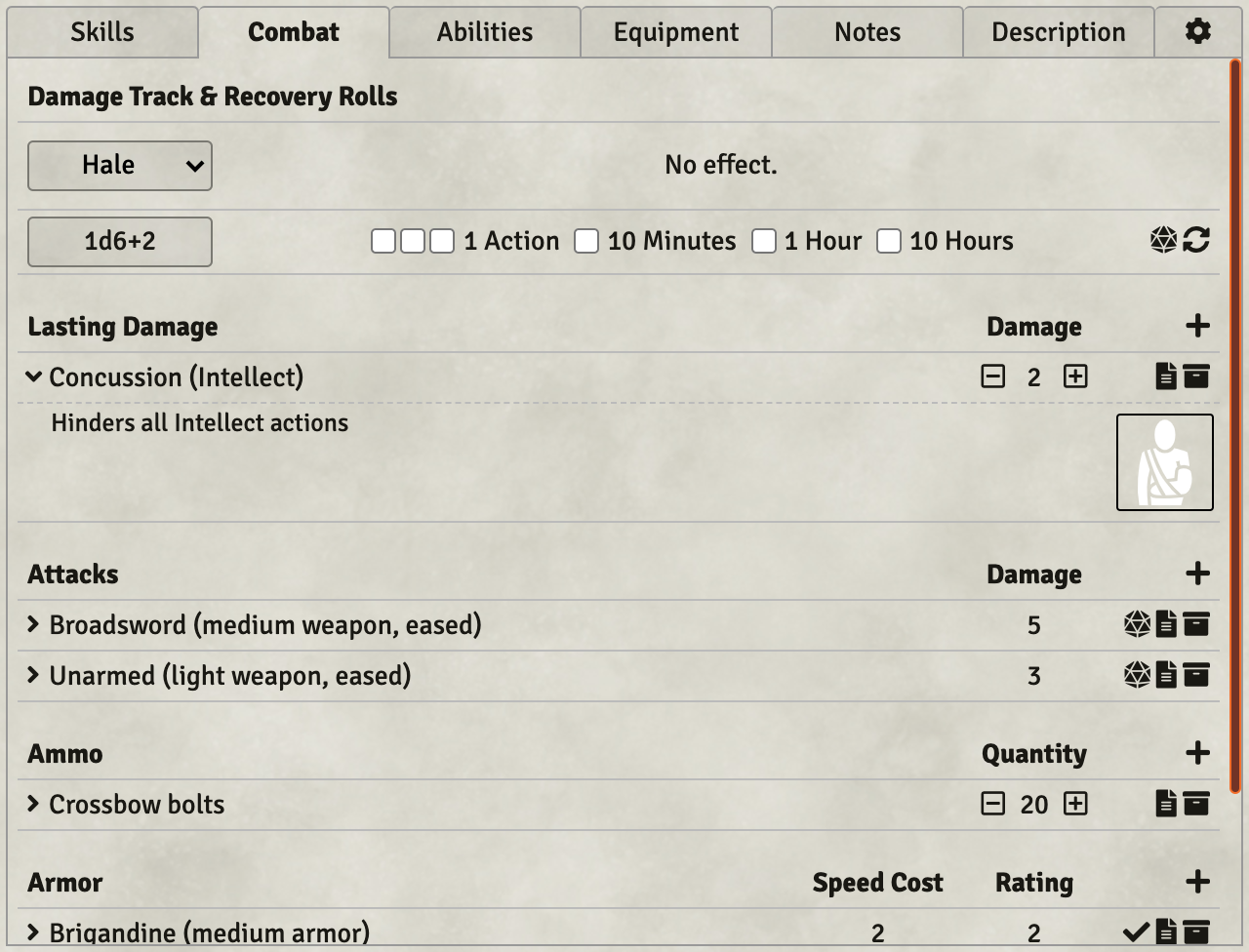
In the Abilities tab, all the PC’s abilities are listed. You can define up to four different ability categories in the actor’s settings tab, plus a spell category, which enables a special roll button to pay the cost of a recovery roll for spells.

In this tab, all your equipment, gear, and other possessions are listed. In the settings, you can add sections for currency, cyphers, artifacts, oddities, and crafting material.
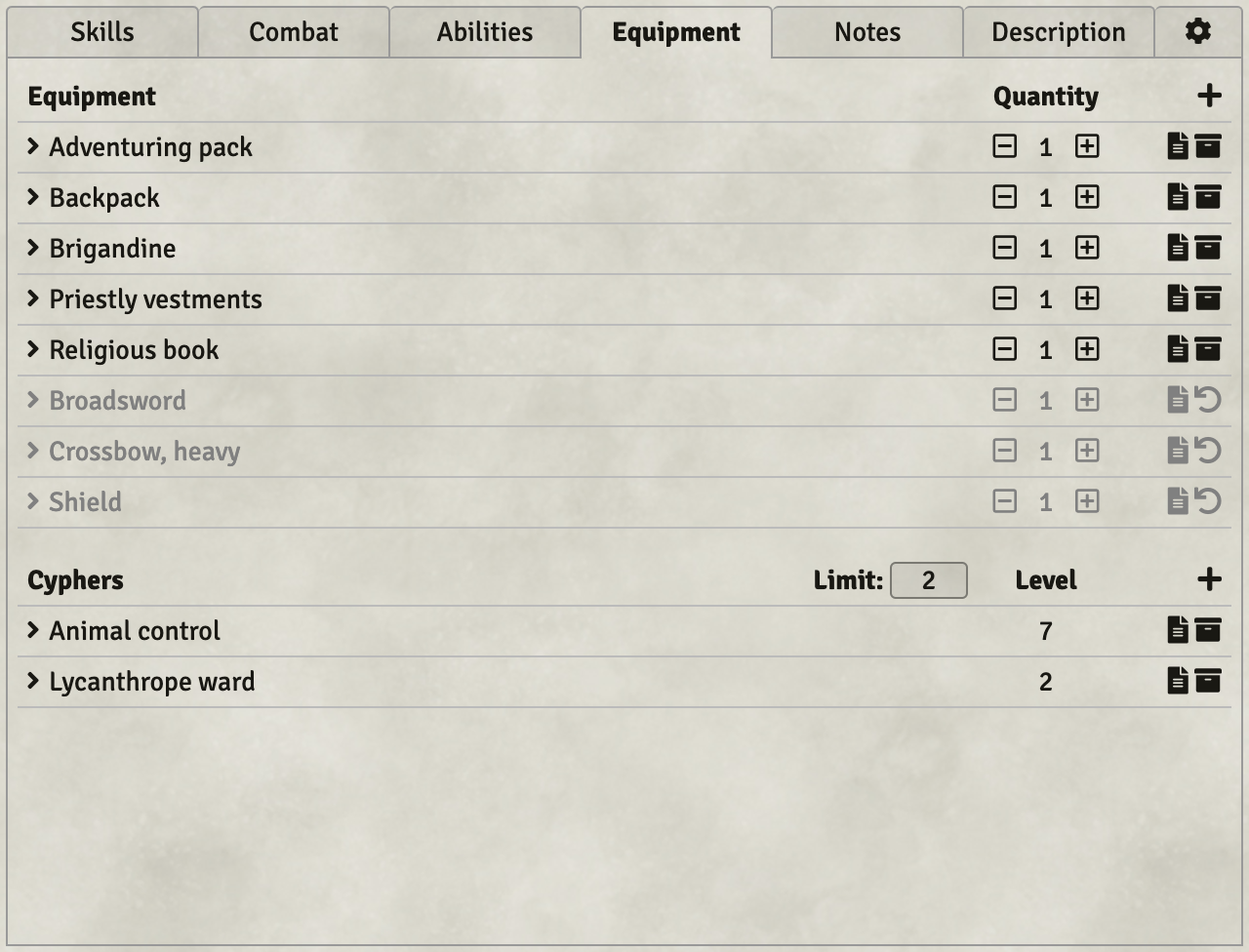
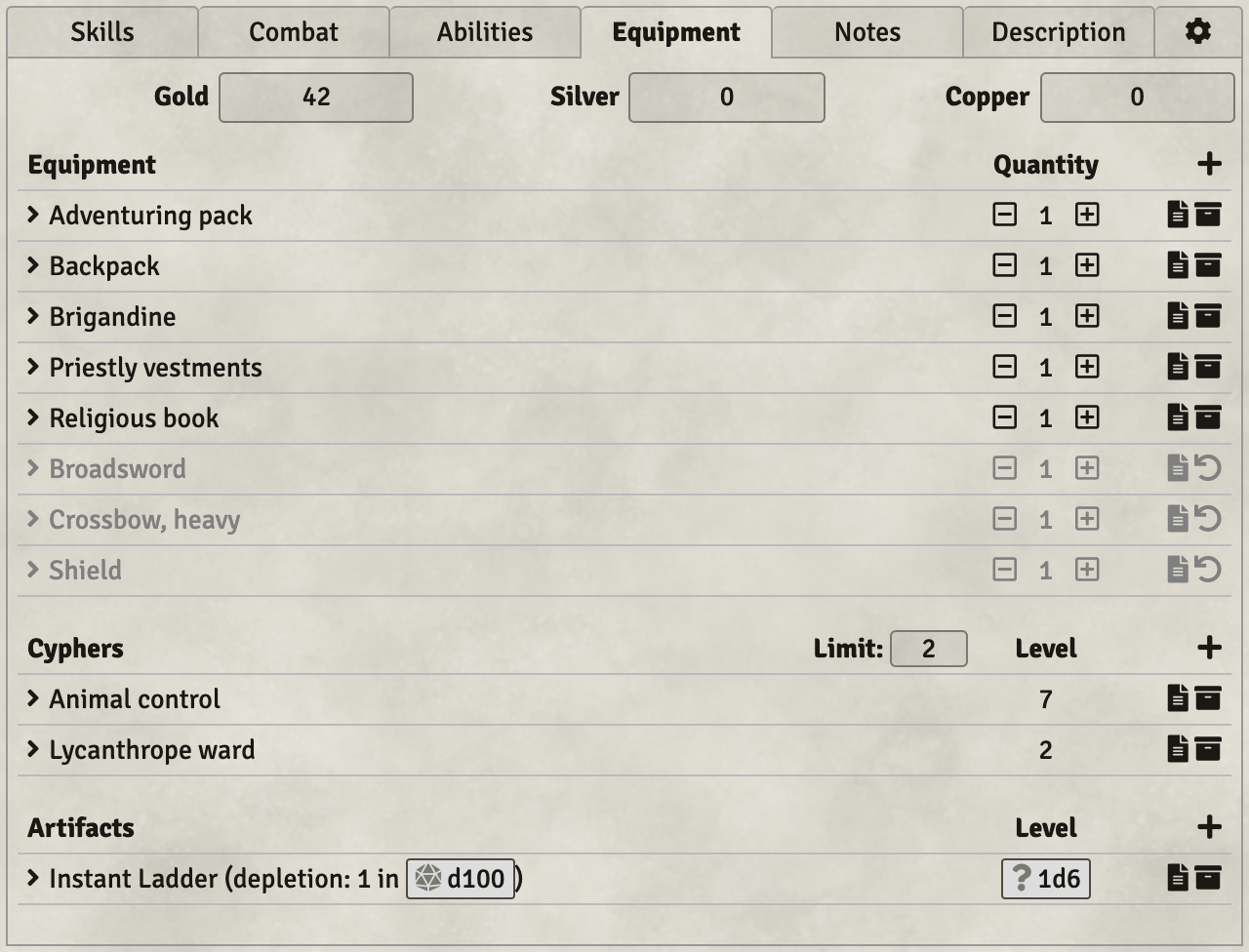
In the Notes and Description tabs, you find a text fields for any notes you might want to add to the PC. Notes are private, meaning that only players with ownership and observer permission can see them. Descriptions are public and can be seen by players with limited permission.

Depending on the game mode and actor settings, there’s a tab for tags or recursions. Refer to Tags & Recursions for an explanation for tags and recursions.
-
Game Mode: Here you can choose between the default Cypher System, Unmasked and The Strange.
If you choose Unmasked, The Mask and Teen Sheets get activated. Your character defaults to the mask form, but you’ll find a switch next to your character name where you can switch to the teen form. Your pools, skills, combat tab, and abilities get replaced with the ones from the teen. You still only have shared recovery rolls, though, as per the rules.
If you choose The Strange, the recursion tab is enabled. Refer to Tags & Recursions for an explanation on how to use recursions.
-
Additional Sentence Field: This add another text field next to your focus. Use this for your domain in Gods of the Fall, your race in Shotguns & Sorcery, or the flavor of your type. You can rename this field.
-
Additional Pool: This adds a fourth pool to your stat pools. This one doesn’t have an Edge, though. Use this for Luck, Determination, or the Datasphere. You can rename this pool. If you are playing in Unmasked mode, there are separate settings for the teen and mask sheets.
-
Show Tags Tab/Show Tags in Recursion Tab: This either enables the tags tab (if the game mode is not The Strange) or enables tags in the recursion tab (if the game mode is The Strange). Refer to Tags & Recursions for an explanation on how to use tags.
-
Hide Archive: List items (skills, attacks, armor, abilities, equipment, etc.) can be archived. In that case, the item is moved to the end of the list and greyed out. With this setting, archived items are hidden instead.
- Skill Categories: Define up to four different categories with which you can categorize your skills into different groups. Examples: Might, Speed, and Intellect skills. Social, combat, physical, and knowledge skills.
- Sort Skills by Rating: This sorts the skills by rating first (from Specialized to Inability) and alphabetically second.
- Power Shifts: This adds a list of Power Shifts to the Skill Tab. You can rename those, for example to “Divine Shifts” (Gods of the Fall) or “Blood Shifts” (Stay Alive!).
- Number of One-Action Recovery Rolls: This determines the number of 1 Action recovery rolls. A number between 1 and 7 can be chosen. If you play in Unmasked Mode, those only apply to your Mask Form, as they most likely come from Power Shifts or other abilities.
- Number of Ten-Minutes Recovery Rolls: This determines the number of 10 Minutes recovery rolls. A number between 0 and 2 can be chosen. If you play in Unmasked Mode, those only apply to your Mask Form, as they most likely come from Power Shifts or other abilities.
- Lasting/Permanent Damage: This adds a list for lasting and permanent damage to your Combat Tab. Use this when you use the optional rule for lasting damage (Cypher System, 436; Numenera Discovery, 344) or when playing Vurt.
- Ammo List: This adds an ammo list to the Combat tab.
-
Ability Categories: Define up to four different categories with which you can categorize your abilities into different groups. Examples: Focus, type, and descriptor abilities. Actions and enablers.
There’s a special fifth category, which is reserved for abilities that use the spellcasting optional rule. Abilities categorized as spells have added a special roll button, with which you can pay the recovery roll cost associated with spells.
- Currency: This adds a number of currency fields in the Equipment Tab. Select how many units of currency you need (up to six). You can rename the currency for your game.
- Hide Currency Names (Tooltip-only Mode): This hides the names of the currency units, but will show up in a tooltip if you hover over the field. Activate this if you want to have more space in the tab available.
- Cyphers, Artifacts, Oddities, and Crafting Material: This adds lists for cyphers, artifacts, oddities, and crafting material in the Equipment Tab. Use this if your game has these. You can rename all of these to something more fitting for your game.