-
Notifications
You must be signed in to change notification settings - Fork 14
System Settings
There are three system settings in the Cypher System. You can reach them via Game Settings > Configure Settings > System Settings.
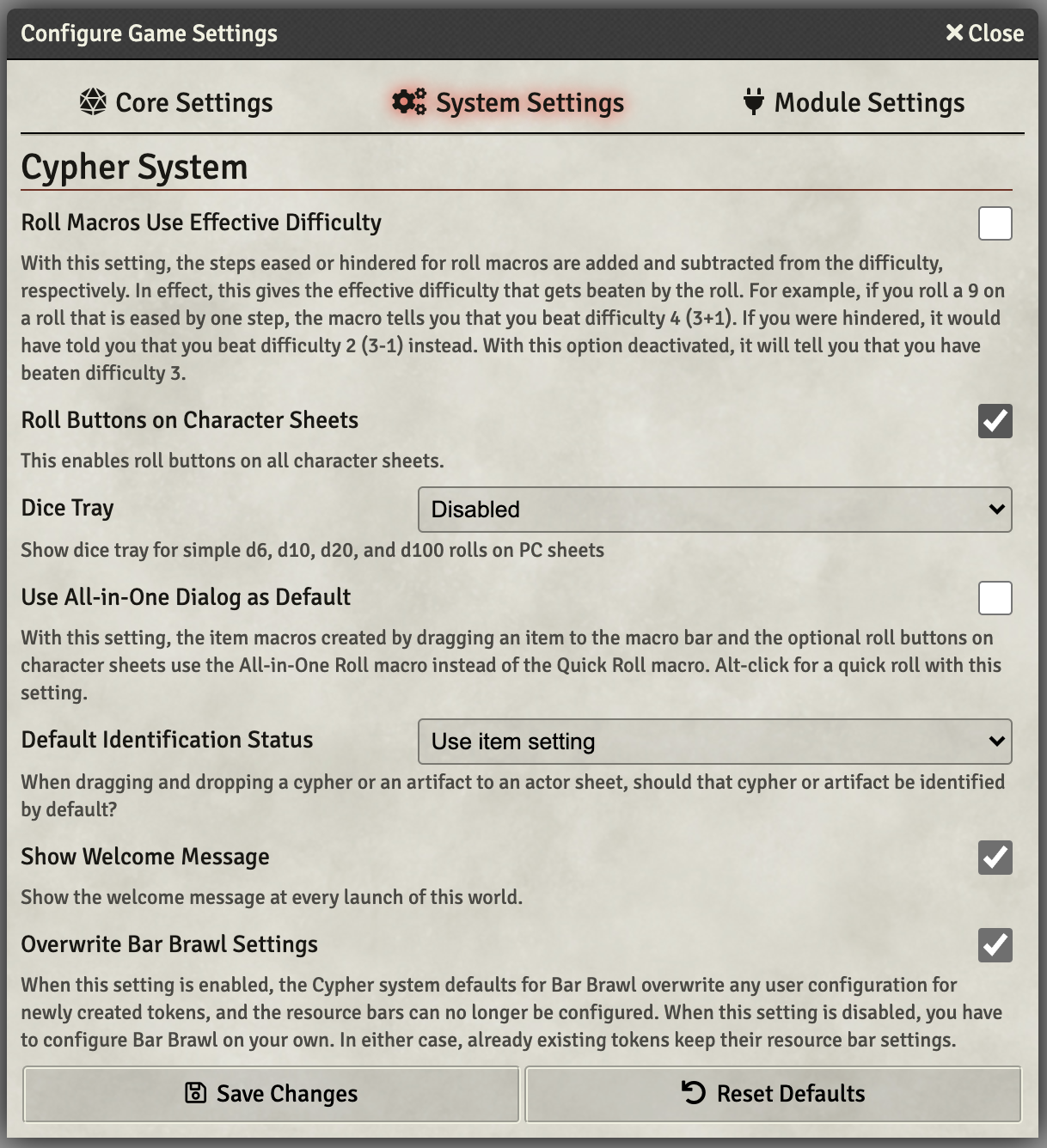
Usually, the steps eased or hindered on a roll macro don’t change what difficulty the roll beats. For example, if you attempt a task that is eased by 2 steps, and you roll a 6 (which beats difficulty 2), the roll macro tells you that the difficulty is eased by 2 steps and that you beat difficulty 6. The rationale is that in Cypher System games, the difficulty is determined before the roll is made. If the difficulty falls below 1 or raises above 6, no roll is made at all. That’s why the quick roll macro is usually sufficient. The eased roll & hindered roll macros are then used to remind the GM by how many steps the difficulty was eased or hindered. This is useful when the players don’t know the difficulty or when multiple PCs are rolling at the same time. The GM can then determine whether the difficulty was beaten or not.

There is a common house rule, however, which skips the step of determining the difficulty before the role. In this case, the steps eased or hindered are added or subtracted, respectively, from the beaten difficulty. This is what I call “effective difficulty.” For example, if you attempt a task that is eased by two steps, and you roll a 6 (which normally beats difficulty 2), the roll macro tells you that the difficulty is eased by 2 steps and that you beat difficulty 4 (2+2).
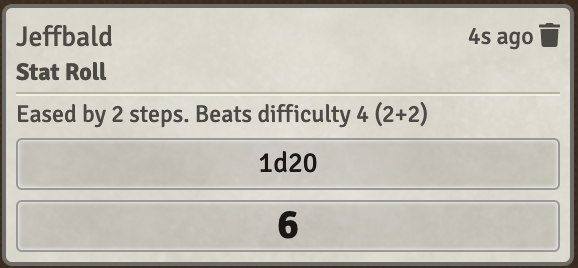
If you turn this setting on, all roll macros and roll buttons will calculate the effective difficulty.
This setting will enable roll buttons on PC character sheets. These roll buttons have the same functionality as item macros. The defaults for these rolls can be set for each item using the item settings on the item sheets.
This setting enables a dice tray on wither the left hand or right hand side of PC sheets. In the dice tray are buttons for simple d6, d10, d20, or d100 rolls.
Normally, roll buttons and item macros (macros created by dragging items onto the macro bar) are quick rolls (macros that roll immediately) with some additional information in the chat output. For example, a skill roll will take the skill level into account and tell you that a roll is eased by 1 or two steps when the skill is trained or specialized, respectively.
You can open up the All-in-One dialog by holding alt while using a roll button or item macro. This setting reverts that behavior so that clicking the roll button or item macro brings up the All-in-One dialog while alt-clicking quick rolls.
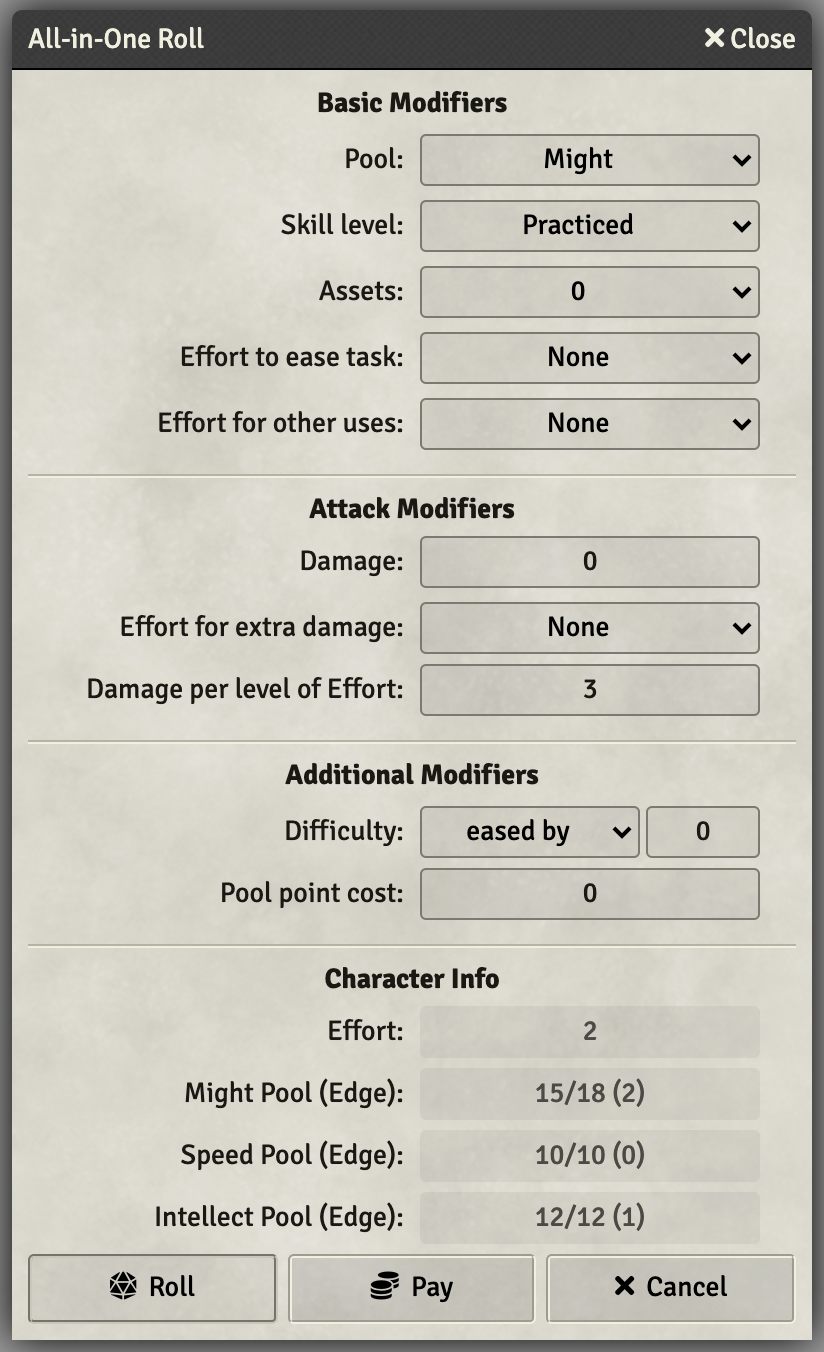
By default, when dragging & dropping artifacts and cyphers between actor sheets (or from the sidebar onto an actor sheet), the identification status is based on the setting set on the item sheet. With this setting, that can be overwritten so that cyphers and artifacts are identified or unidentified by default, regardless of the item setting. Whatever is chosen here, holding the alt key while dragging & dropping a cypher or artifact reverses the identification status. For example, if the setting is set so that the default is that cyphers and artifacts are unidentified when dragging & dropping them, holding alt while dragging & dropping marks them identified. If the setting is set to use the item setting, holding alt reverses the item setting.
By default, a welcome message, which includes links to this wiki and Github, is sent to the chat each time you open your world. By disabling this option, no message is getting sent.
This setting is only available when Bar Brawl is installed and active. With this setting, all resource bars of tokens are configured by the Cypher system, and the configuration cannot be changed by the user. With this setting disabled, the resource bars must be configured by the users. There are two Secret Setting macros, with which you can apply the Cypher system defaults to the selected tokens (or all tokens when none is selected), which should make configuring Bar Brawl yourself more easy.